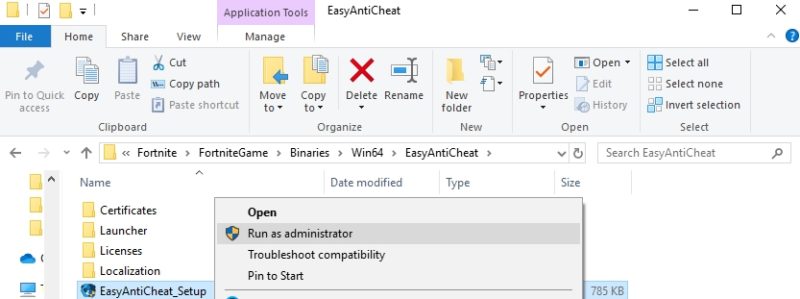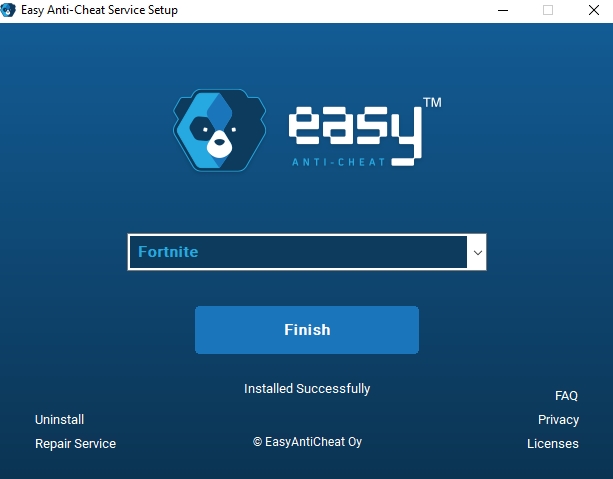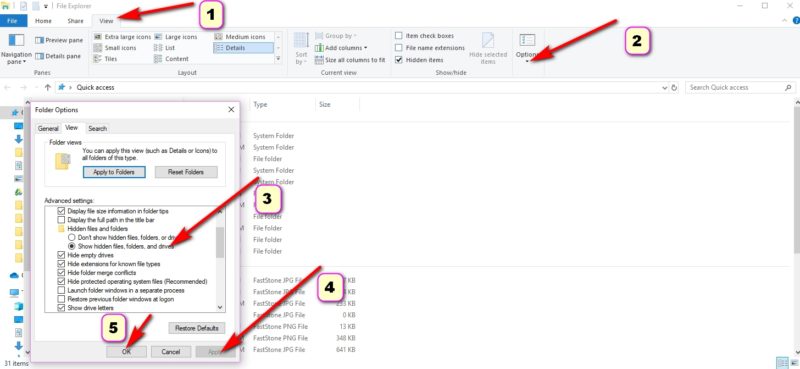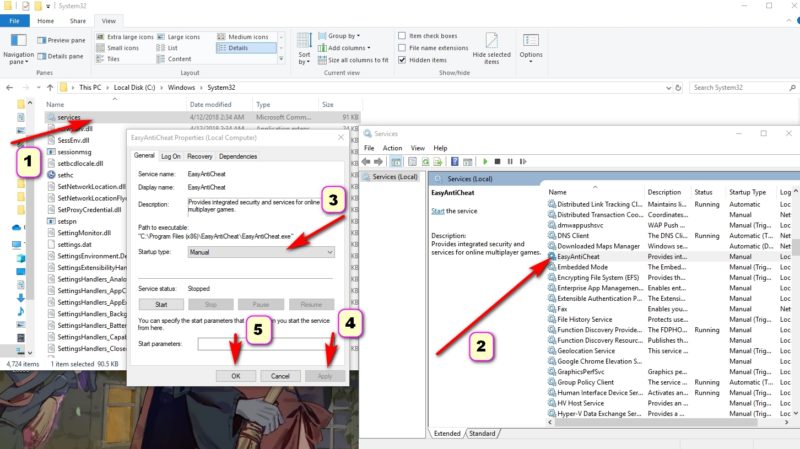Error Code 20006 in Fortnite – How to Fix?
Unexpected crashes and the inability to enter the game easily spoil the mood. What to do if launch error 20006 gets out in Fortnite? Do I have to panic, reinstall everything or run a VPN? No, solutions are much simpler.
As in many other cases, anti-cheat is to blame. Or rather, not himself, but the fact that for some reason he does not turn on. Therefore, the Battle Royale does not want to let you on the server so that you do not activate the cheats.
But to fix error 20006 in Fortnite is very simple. Follow these steps:
Solution #1: EAC Recovery
Proceed as follows:
- Open the folder where the game is installed.
- If you did not change the default settings, then this is “C: \ Program Files \ Epic Games \ Fortnite \ FortniteGame“.
- Next, go to the directory with the EAC. It is located in the internal folder: “Binaries \ Win64 \ EasyAntiCheat“. If you have a 32-bit OS, then instead of Win64 there will be a Win32 directory.
- In the final folder, find the file “EasyAntiCheat_Setup.exe” and run it as administrator.
- Right click on the icon => select the corresponding item from the context menu. The application will open.
- In the center, make sure that the line shows the game “Fortnite“. Then click on “Repair Service” – this button is located just below.
- After a couple of seconds, the message “Installed Successfully” will appear.
- Close the windows and try to run the game.
Solution #2: Reinstalling the EAC driver
Consistently do the following:
- Make sure that hidden files are enabled in the OS. In Windows 10, this is done like this: in any folder, select the “View” tab at the top, with the “Options” section in it.
- A new window will appear, in it go to the “View” tab, and a little lower in the window look for the line “Don’t show hidden files…” and remove the mark from it.Just below it, put a tick in the line “Show hidden …“. After – click below on “OK” and “Apply“.
- Open the directory “C:\Windows\System32 ″. Find the file “EasyAntiCheat.sys” in it. It can be deleted, moved, renamed. The main thing is that there is no file with this name in this folder.
- Run Fortnite. The client will “see” that there are not enough important files and will reload them themselves.
Solution #3: Starting EAC manually
- Open the “C:\Windows\System32” directory.
- Find the “services.msc” file. If you do not see the file extension, and you find that there are already two “services” files, do not worry: open the one with the gear icon.
- Find the line with the name “EasyAntiCheat” and click on it twice.
- A window will open. We are interested in the “Startup type” item. You will have “Disabled” there. Put “Automatic“. After that, click “OK”, close the services and enter the battle.
These steps will reinstall the anti-cheat, which causes error 20006 in Fortnite.
For some reason, the anti-cheat turns itself off – a question. But there’s no point in looking for an answer. The main thing is that we know how to make the game work. After this, the error code 20006 in Fortnite will cease to appear forever, and you will be able to swing a pickaxe at regular intervals, build fortifications and break through as high as possible in the TOP. And nothing will stop you. Is that the enemy bullet, of course.