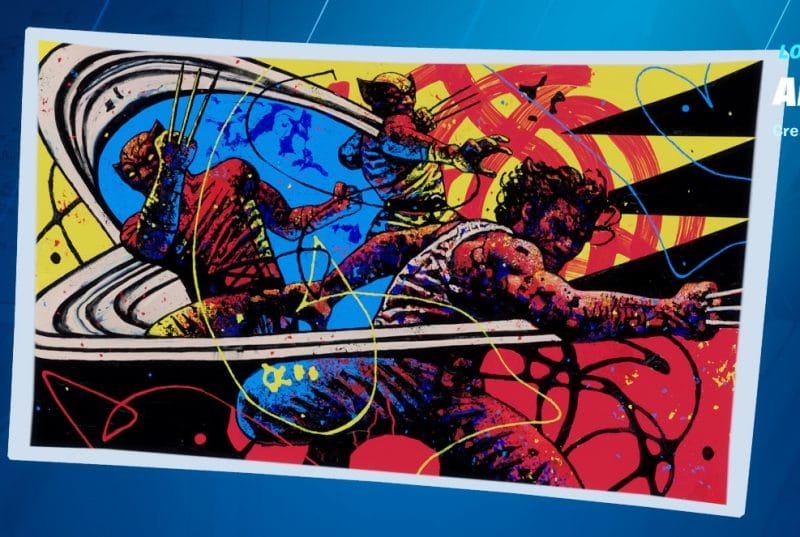Find the Loading Screen picture at a Quinjet Patrol site – Wolverine challenges guide
The second Wolverine challenge is available, but we still can’t get the outfit – week 6 of Wolverine challenges is not out yet. Those who really want to get the skin will need to wait for the rest of the Wolverine challenges, and for now we can unlock at least the loading screen.
The Quinjet Patrol sites can are easy to find – the Quinjets fly next to the Battle Bus when the game starts, and then they land next to blue smoke signals. Once they’ve landed, their landing sites will be marked on the map, so you can easily find them.
Here’s an example of how the Quinjets look on the map:
To get the Loading Screen Picture, you need to go inside a Quinjet and simply interact with a picture on one of the walls. After you’ve done, the challenge will be completed, and after the game is finished and you exit to the main menu, you will get this loading screen with a colorful picture of Wolverine.
By the way, if you have some troubles with completing the challenge, you can always try doing it in Team Rumble. There’re no bots that will try to kill you, so it might be easier for you.