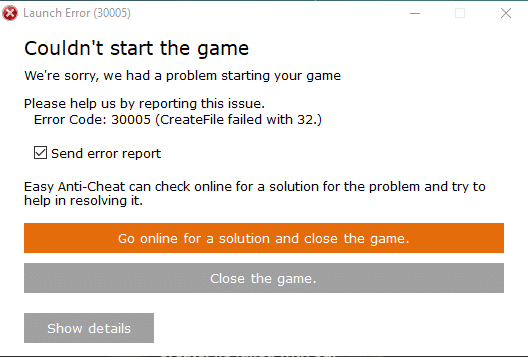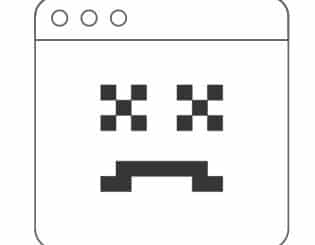How to fix Error 30005 in Fortnite / Couldn’t start the game
Some of you may have experienced this error, that doesn’t allow you to launch a game that uses Easy Anti-Cheat. The error code is 30005.
When it appears, there will be a following message on the screen:
- Launch Error 30005
- Couldn’t start the game
- We’re sorry, we had a problem starting your game
- Please help us by reporting this issue.
Error Code: 30005 (CreateFile failed with 32.) - Send error report
- Easy Anti-Cheat can check online for a solution for the problem and try to help it in resolving it.
You can try to fix it with one of these methods:
Method 1: deleting EasyAntiCheat.sys
- Open the “Program Files (x86)” folder;
- Find and open the “EasyAntiCheat” folder;
- Delete the “EasyAntiCheat.sys” file (if you somehow can’t delete it, try restarting your PC and delete it before launching any apps);
- Launch Fortnite.
Method 2: Repairing via EasyAntiCheat_Setup
- Open the folder where you’ve installed the game (the default folder for Fortnite is C:\Program Files\Epic
- Games\Fortnite\Fortnitegame\Binaries\Win64\EasyAntiCheat, but on your PC it can be installed in another folder);
- Launch the “EasyAntiCheat_Setup.exe” file and select Fortnite if necessary;
- Click “Repair” and wait for the app do delete and re-install;
- Close the window and try to launch the game.
Well, if none of the methods above helped you to fix Error 30005, there is always a last one: just re-installing the game. Yes, it’ll probably take a long time to finish the download, but if nothing else helps you, it’s not a big deal.