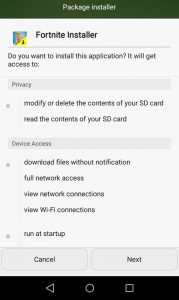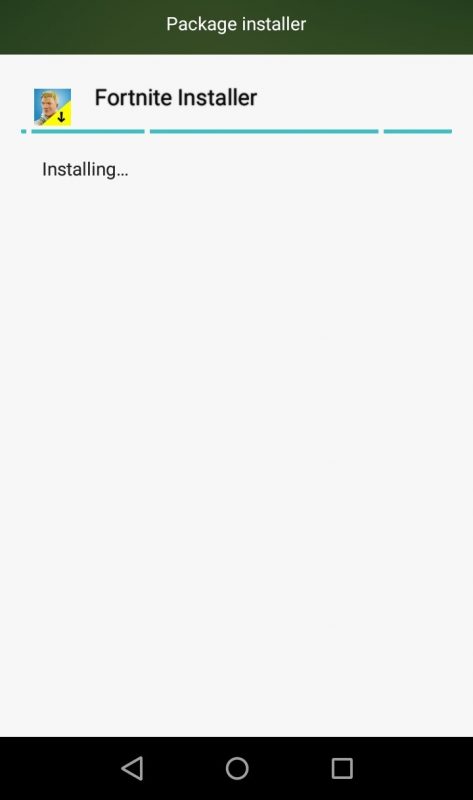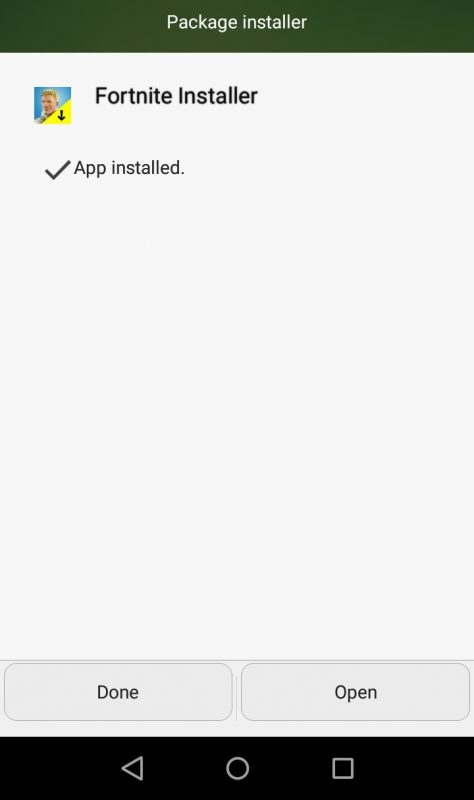How to download Fortnite for iOS and Android
In the modern world, popular computer games more and more often receive a port on mobile devices, be it a mobile phone or a portable set-top box. After the dizzying success of PUBG on mobile, the announcement of fortnite was a matter of time. And here we are ready to tell you how to install Fortnite on your Android or iOs.
Download Fortnite on Android
Epic Games refused to distribute Fortnite through Google Play, so installation is done only from the official site. Also, Android is beta testing the game and not all phone models are available. We recommend to get acquainted with the list of models.
Fortnite Android Devices
- Samsung Galaxy: S7 / S7 Edge , S8 / S8+, S9 / S9+, Note 8, Note 9, Tab S3, Tab S4
- Google: Pixel / XL, Pixel 2 / XL
- Asus: ROG, Zenfone 4 Pro, 5Z, V
- Essential: PH-1
- Huawei: Honor 10, Honor Play, Mate 10 / Pro, Mate RS, Nova 3, P20 / Pro, V10
- LG: G5, G6, G7 ThinQ, V20, V30 / V30+
- Nokia: 8
- OnePlus: 5 / 5T, 6
- Razer: Phone / Phone 2
- Xiaomi: Blackshark, Mi 5 / 5S / 5S Plus, 6 / 6 Plus, Mi 8 / 8 Explorer / 8SE, Mi Mix, Mi Mix 2, Mi Mix 2S, Mi Note 2
- ZTE: Axon 7 / 7s, Axon M, Nubia / Z17 / Z17s, Nubia Z11
- HTC: 10, U Ultra, U11 / U11+, U12+
- Lenovo: Moto Z / Z Droid, Moto Z2 Force
- Sony: Xperia XZ / Premium, XZs, XZ1 / Compact, XZ2 / Premium / Compact, XZ3
If your phone is not in this list, fortnite can still be installed on your phone if it has the following characteristics:
- OS: 64 bit Android, 5.0 or newer
- RAM: 3GB or more
- GPU: Adreno 530 or higher, Mali-G71 MP20, Mali-G72 MP12 or higher
Download Fortnite from the official site
If your model is listed or the phone meets the requirements, we follow the instructions below:
1. Go to the official Fortnite website with android: epicgames.com/fortnite/ru/mobile/
2. Click the “Download” button
3. A window will appear with recommended actions. They are best done if the phone does not allow download files.
And click the button “Download” again.
4. After pressing the “download” button, another window will appear with the risks of downloading. They can be skipped and click “Next” and “install”.
5. Next, the installation will begin.
Wait until the end and enjoy the game!
Enjoy your game.
P.S. If at the end you saw a notice that your phone model is not supported – do not worry. Epic Games is actively adding support for new models.
Download Fortnite on iPhone (iOS)
If you are a happy owner of an iOS device, you just need to go to the App Store and type in “Fortnite” in the search.
- Note: The game requires an internet connection and iOS 11.
- Supported devices: iPhone SE, 6S, 7, 8, X; iPad Mini 4, Air 2, 2017, Pro.
1. Go to the App Store and drive in the search Fortnite.
2. Click download. Then we open the application on the phone and the client starts downloading Fortnite on the iPhone.
3. After downloading, the installation of the game begins. But do not take the phone away, during the installation tips are displayed on the screen that will help you for a quick gaming start.
4. At the end of the installation, log in to your Epic Games account (or create a new one) and enjoy the game.