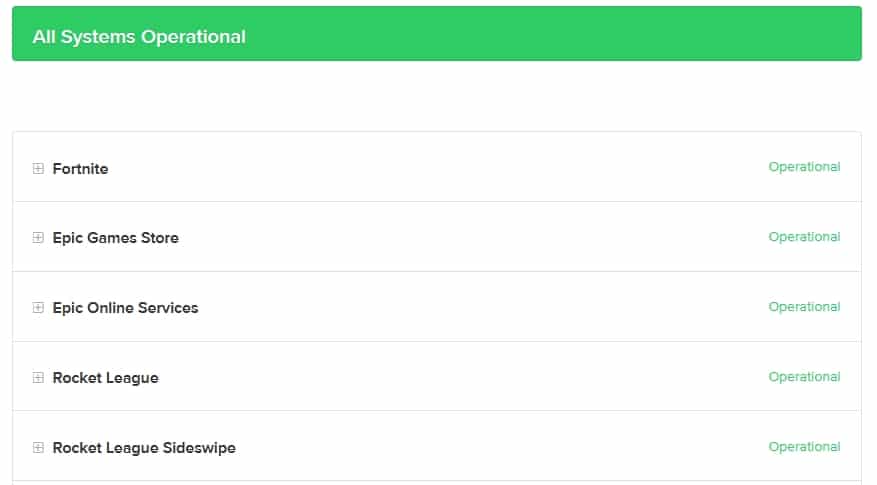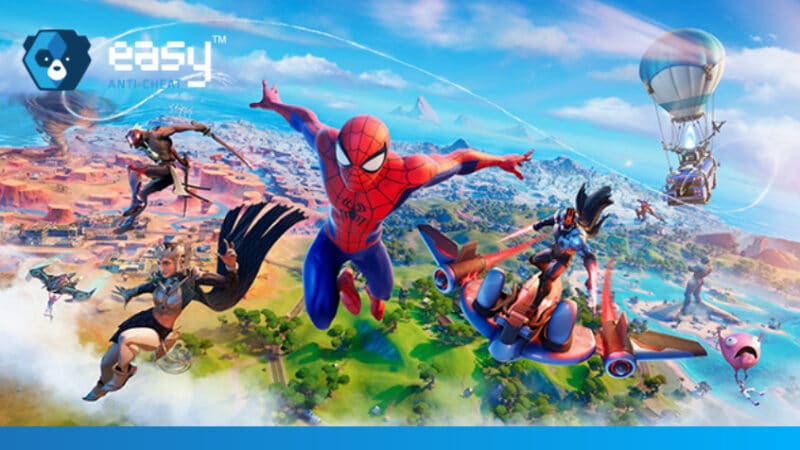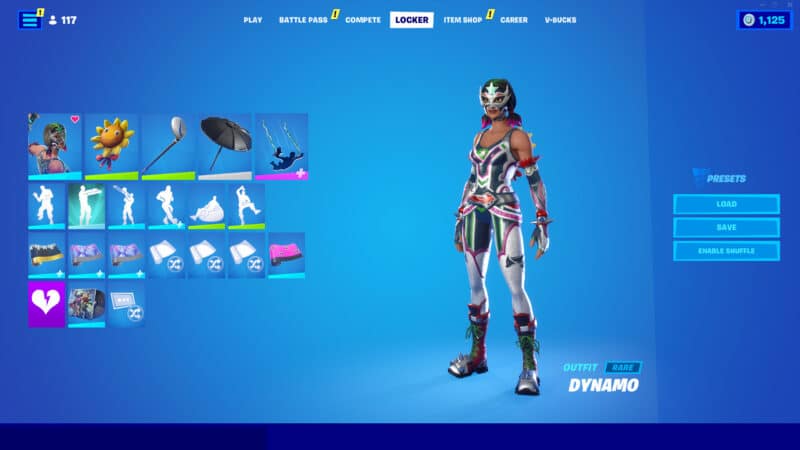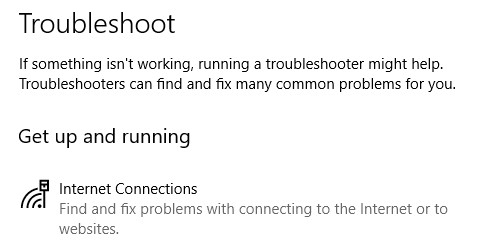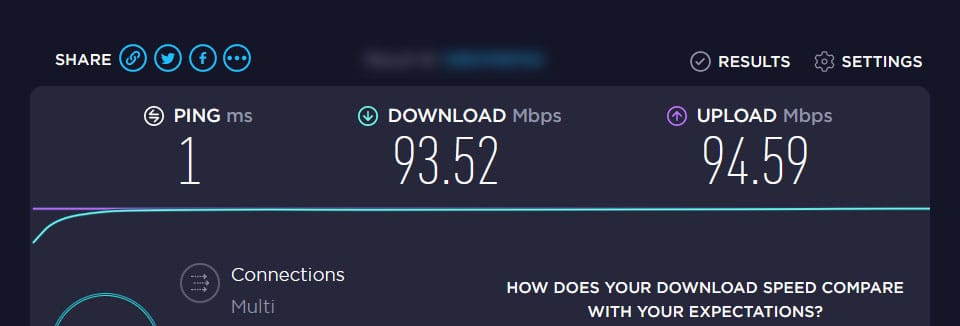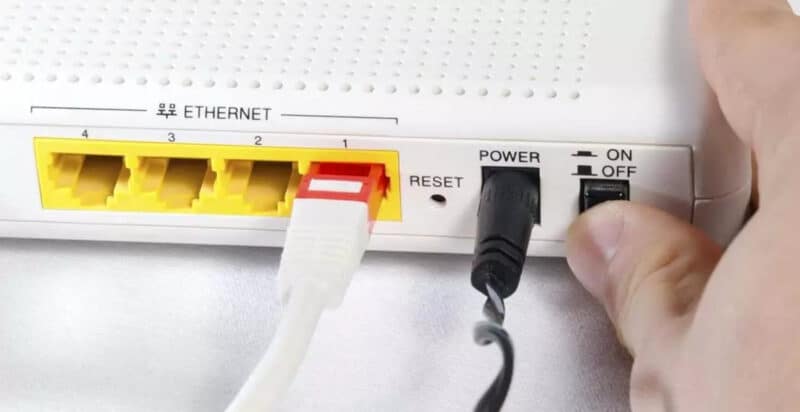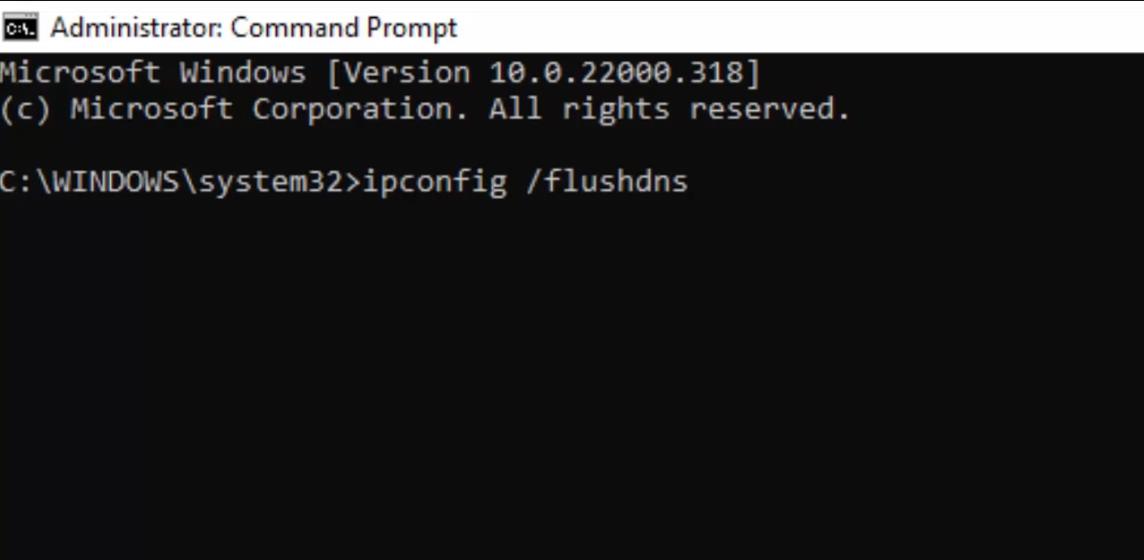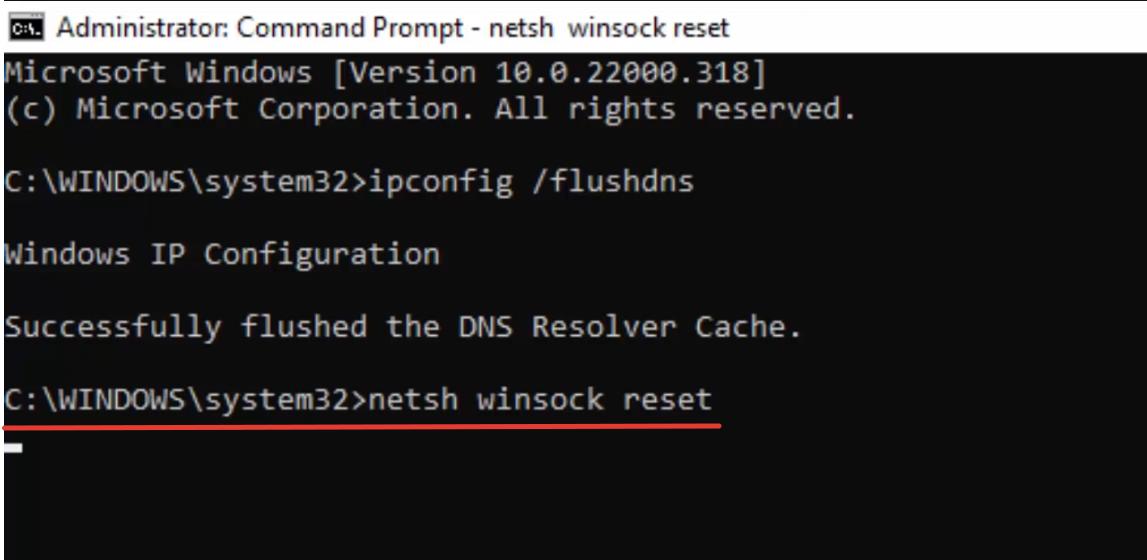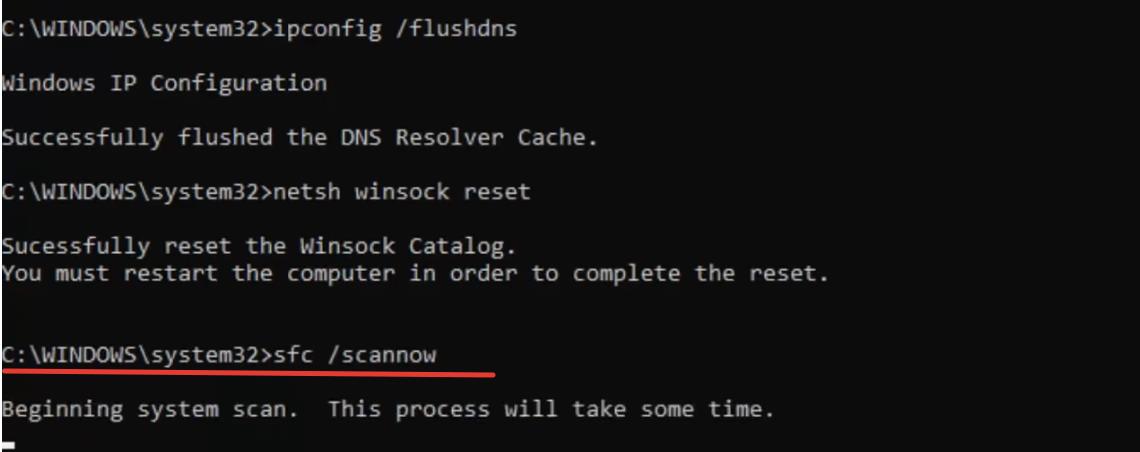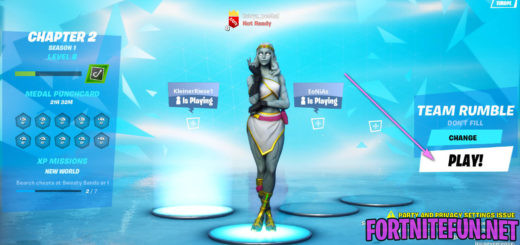How to fix Fortnite Error code 93, 91 (Failed to join party / Unable to join party)
Players quite often observe bugs and errors in Fortnite. One of them, error code 93 & 91, does not allow to fully play. So what is Fortnite error code 93 and how to fix it?
This error can appear when you try to connect to a party or accidentally when you are already in a lobby with friends. Hence the corresponding inscription: “Failed to join party”.
How to fix Fortnite Error Code 93
Fortnite error code can’t join party occurs for completely different reasons, from a bad internet connection to the skin you have chosen.
Check the Fortnite status
First, try the most obvious solution – check the status of Fortnite servers. In Chapter 3, problems on the Fortnite side were very common, and users could not enter the game, join the party, and even play at all. You can check the status of Fortnite servers on status.epicgames.com.
Restart the game
The next step should be the following – restart the game and try to join party again. If the error is due to an accident, you can easily fix it, just restart the game and join party again. In case this is an accident, you will be able to get into the party and the game will continue without incident.
Change the skin
Fortnite error code can’t join party on consoles is due to the selected skin. Yes, it turns out that the chosen Dynamo or Aura skin can break the game. To fix this, you don’t need to do anything complicated – just change the skin in the locker. Surprisingly simple!
Don’t forget to restart Fortnite after it.
Use the Windows troubleshooter
Interruptions in the Internet connection are also a common cause of the error. You don’t have to be a programmer to fix this, just use the Windows troubleshooter. Right-click on the internet box in the control panel and click “run the troubleshooter”. If there was an issue, it will be fixed, and you will be able to join party.
Check the Internet speed
The next reason why an error code 93 & 91 could occur is the low speed of the Internet connection. You can check the Internet speed with one famous service – Speedtest. Just open the site, click check and wait for the result. If the speed is low, it may not be enough for a normal game. In this case, deal with the provider.
Restart a router
We have already restarted the game, and if this does not help, try to restart a router. The disable button is located on a router. After clicking on it, wait 10 seconds. Then turn it on again and try to join the party.
Flush DNS cache
The last one is the hardest. Let’s try using the command line. You can call the command line in several ways:
- Press the Win + R keys. In the window that appears, type cmd and click Run. WIN is the key between Ctrl and alt
- Right-click on the Windows icon (lower left corner). And select “Run” from the context menu. In the new window, type cmd and press execute
1. In the window that appears, enter the ipconfig /flushdns command. This will flush your DNS cache. And then press the Enter key and wait for the command to complete.
2. As soon as the command is executed, you need to enter another command – netsh winsock reset. Executing this command, roughly speaking, will reset all network connection settings and if there were errors somewhere, then everything will be fixed.
3. And now we proceed to the last step in the fight against the Fortnite Error code 93. We need to enter the command: sfc / scannow. This command will check important files on your system for errors and fix them if it can.
After that, just restart your PC and open Fortnite. In most cases, the error code 93 & 91 disappears after these manipulations. We also draw your attention to the fact that these commands are not capable of causing problems.