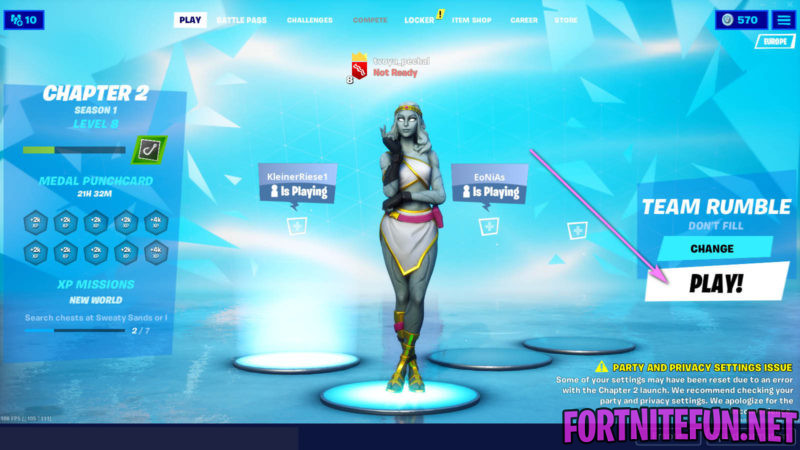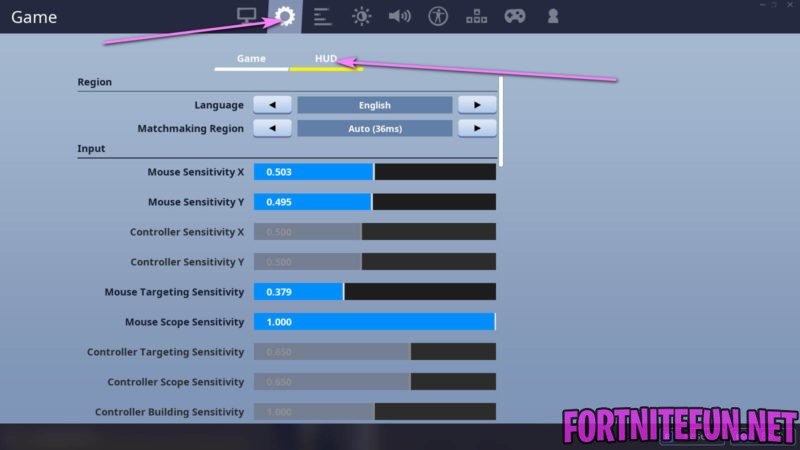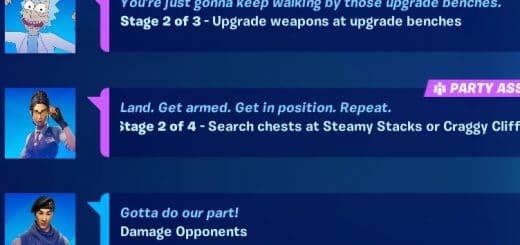How to turn off the level progress display when playing Fortnite?
The season 11 update (Season 1 Chapter 2) brought a lot of interesting things to Fortnite gameplay: new items, locations, hide-and-seek mechanics, swimming, but also a bunch of settings. These include displaying level progress at the bottom of the screen during a fortnite match.
And as soon as the season has begun, we just read about this problem in our Fortnite help sections: “How to remove the fortnite level bar? How to turn off the level progress display when playing Fortnite?”
Unfortunately, Epic Games has not yet taken care of the possibility of turning off the level progress display when playing Fortnite. And therefore, we can only wait for the appearance of this functionality in the near future.
Also, if you are annoyed by excess on the screen during the game, you can disable some unnecessary functions in the settings. For example, connection data is not always important if you have a stable Internet and always have good FPS.
1. Go to settings during the match
2. Select the “Game” settings block and press “HUD”
3. Experiment and remove from the screen that you are not interested or do not like
However, we are well aware that this is not what you were looking for. Unfortunately, at the moment it is impossible to turn off the level progress display when playing Fortnite. We will update this page if at least something becomes known to us about the fortnite level bar.