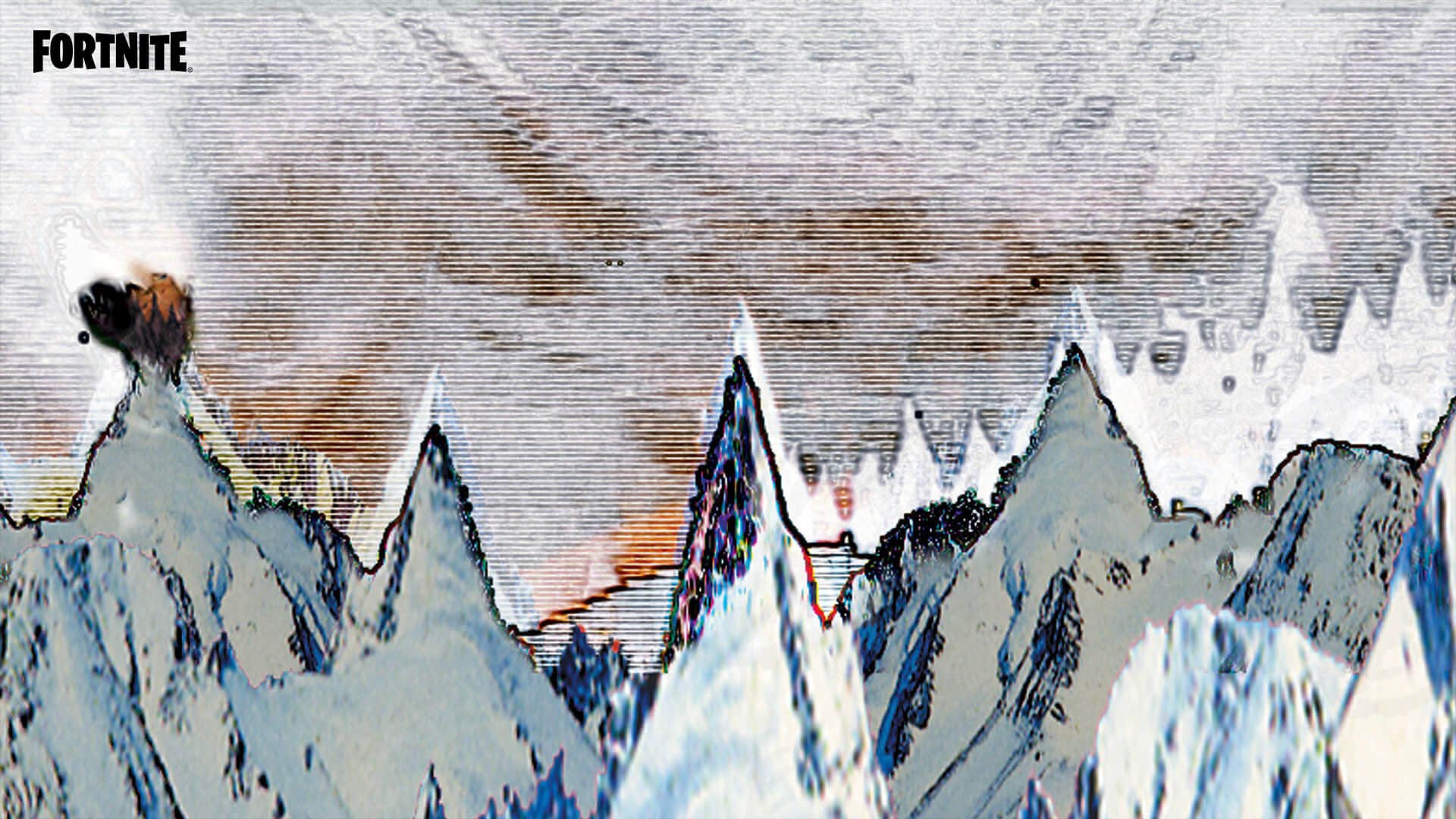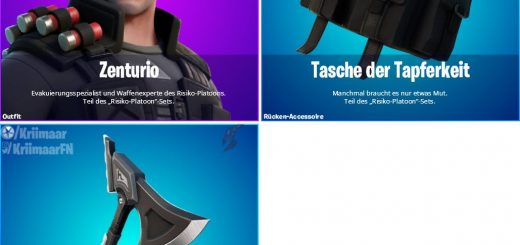How to get the free Radiohead music pack and loading screen
A few days ago, we were talking about the Fortnite x Radiohead collaboration and about the “Epic Games metaverse”. For now, we only have the first thing – the KID A MNESIA EXHIBITION game got released on the Epic Games store. It’s an adventure game featuring Radiohead’s music, and there’s a reward for those who add it to their account.
If you go to the game’s page in Epic Games Store (the launcher you use to play Fortnite) and press the Purchase button, you will add the game to your account for free and immediately get the Radiohead music in Fortnite. You don’t need to play or download the game.
Here’s the game’s Epic Games Store page: www.epicgames.com
This works with Android, iOS, PC or PS5. If you only have a PS4, an Xbox or just don’t want to go to your PC, just log into your Epic Games account using your phone, link the account to the platform you play from (you don’t need to do anything if you’re using a PC or a phone) and go to the game’s store page. Then, press the purchase button to add the game to your account.
It’s probably the easiest thing you can do to get a free reward, but that’s not everything. Tomorrow, on November 19, there will also be a free loading screen in the item shop. All you need to do is to launch the game, go to the item shop and redeem the item.