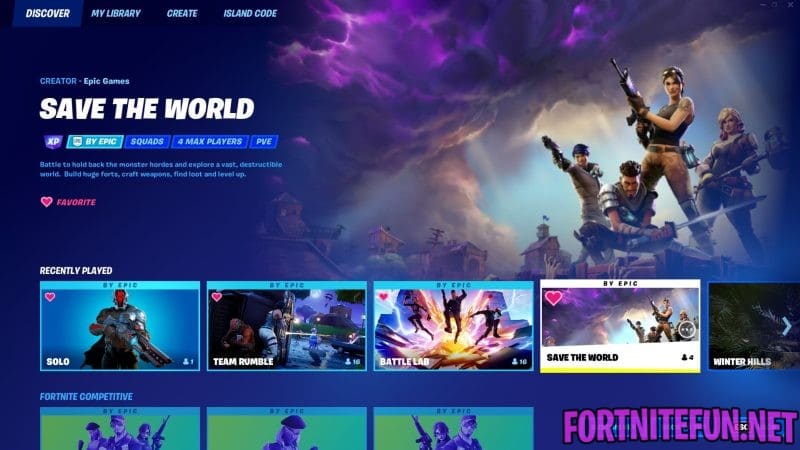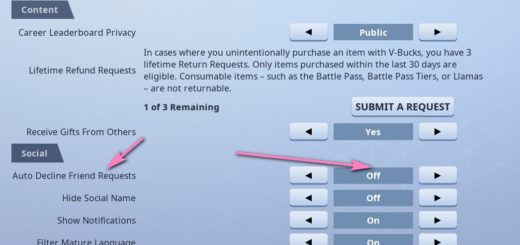How to open Save the World mode (PvE) in Fortnite Chapter 3
After another update of Chapter 3 Season 1, the loading screen in Fortnite was changed. Players can’t choose one of three modes anymore – Save the World, Battle Royale and Creative Mode. Instead, players come to the Battle Royale lobby and many of them wonder how to enter the Fortnite Save the World (PvE) mode without having that magic selection screen that got removed in Chapter 3?
It appears that to enter the STW mode, you need to open all modes in Battle Royale and find STW there. This mode will be in the Epic Originals section.
Launch the game -> “Change” -> find “Save the World” mode -> click “Play” -> wait for it to load
After these simple actions you will get to STW, from there, it’s up to you.
This new Chapter 3 way to get in Fortnite Save the World is more uncomfortable, but I think the developers want to promote new creative mode maps, and it’s assumed that when you get into the game to play STW you will enter the Red vs Blue map and forget about those zombies. Why kill zombies if you can kill opponents? Of course, this is a joke. But you never know what the developers were really guided by…