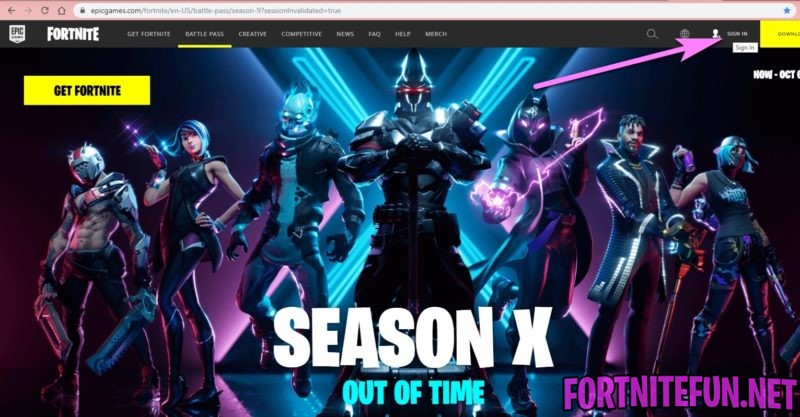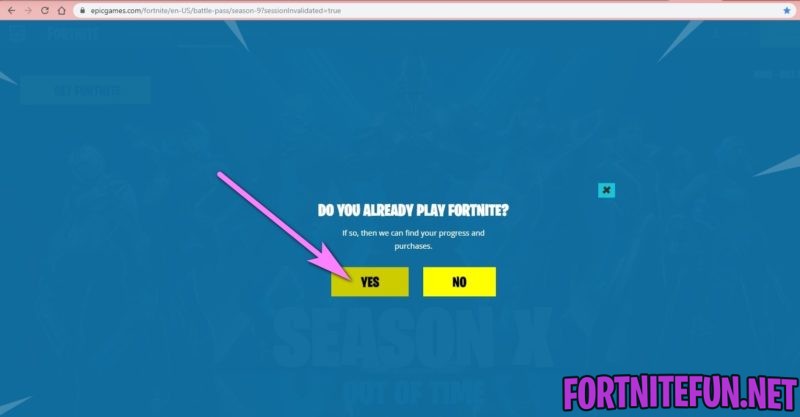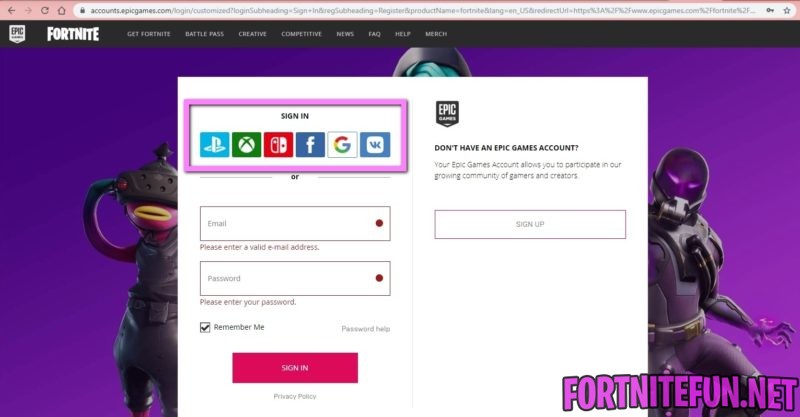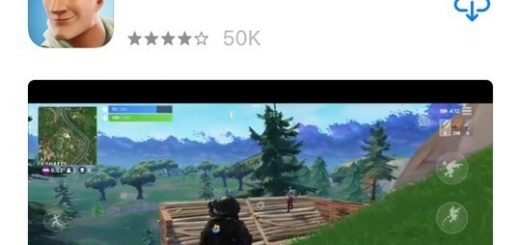Error “Sorry, you are visiting our service too frequent, please try again later” – How to solve?
More than once we received the question of how to solve the “Sorry, you are visiting our service too frequent, please try again later” error. Several times we wrote to technical support Fortnite on this issue and tried to solve it on their own. In total, we have compiled several useful solutions for error code: “AS-1041”. Many of them will undoubtedly help you and will be able to solve the equally common error “I don’t can to login into Epic Games launcher”.
Table of Contents
Why Does This Error Occur?
Unfortunately, if you play a lot and have more than one Epic Games account, such a nuisance can happen to you. However, it often happens that the “Sorry, you are visiting our service too frequent, please try again later” error occurs not through your fault, but through the failures of the services of the epic games launcher.
The appearance of error code “AS-1041” is a tool to protect Fortnite servers from a DDOS attack. During which too many simultaneous requests are sent to the server in order to disable the server. In the case of fixing a large number of such requests from a user IP address, the system refuses the user of this IP to enter, which is accompanied by the message mentioned above.
Despite the DDOS nature of the “Sorry you are visiting our service too frequent please try again later” error, the real factors for its occurrence are the following:
- Fortnite servers do not work correctly or are undergoing technical work;
- You have made several mistakes in a row when entering a login or password;
- Problems with the router;
- Using a dynamic IP, and from your IP several people play on Fortnite servers at once;
- There are problems with your browser;
- You are using an outdated version of the game;
- A virus has settled on your computer.
How to solve?
This error is attached to your IP address and to solve it, use the “sing in”. You need to do this from a device that has a different IP from your PC. It could be a phone or another computer.
To evade error code: “AS-1041”, go to the site with the entrance and click on social networks. Yes, if your accounts are not connected to any social network, you will have to link it. To do this, enter your credentials in the window that appears and you can log in to Fortnite.
Once the accounts are contacted, return to the computer with an error and sign in to your account via social networks. If the mistake is not the fault of epic games or your ban, you can log in.
Tips
If you once encountered this problem, but it is not solved by the previous solution, contact technical support Fortnite and secure yourself with our tips.
- Carefully enter your password in the game and do not make more than five mistakes;
- Check Fortnite servers for problems and technical work on them. This can be done by going to the resource epicgames.com, where the presence of failures on the game’s servers is recorded, and by visiting the official Fortnite twitter. Look at the indicated resources, and if they have notifications about the problems that have arisen, then just wait a while until the developers correct the identified errors;
- Reboot your router. Turn off the router for a few seconds, then turn it back on. For some users, this helped solve the error you are visiting our service too frequent in Fortnite. Usually it helps with “Sorry, you are visiting our service too frequent, please try again later” error;
- Check your PC for viruses. Proven tools like Doctor Web Curette will help;
- Install the latest game updates (patches) for the game;
- When using the browser for Fortnite, launch the browser in incognito mode. For example, in Google Chrome, this mode is launched using the keyboard shortcut Ctrl + Shift + N;
- Clear your browser’s cache and cookies. For example, in GH, this is done by ctrl+H, selecting the “clear the history” tab, and clicking on “cookies and other site data” next to “delete data”;
- Use an alternative browser. For some users, changing the browser to an alternative one (for example, from Chrome to Mozilla) made it possible to fix the error visiting our service too frequent in Fortnite.
Bottom line
Sorry, you are visiting our service too frequent, please try again later occur for a number of trivial reasons. And in most cases, as practice shows, these are difficulties with the network or servers, as well as account lockout.