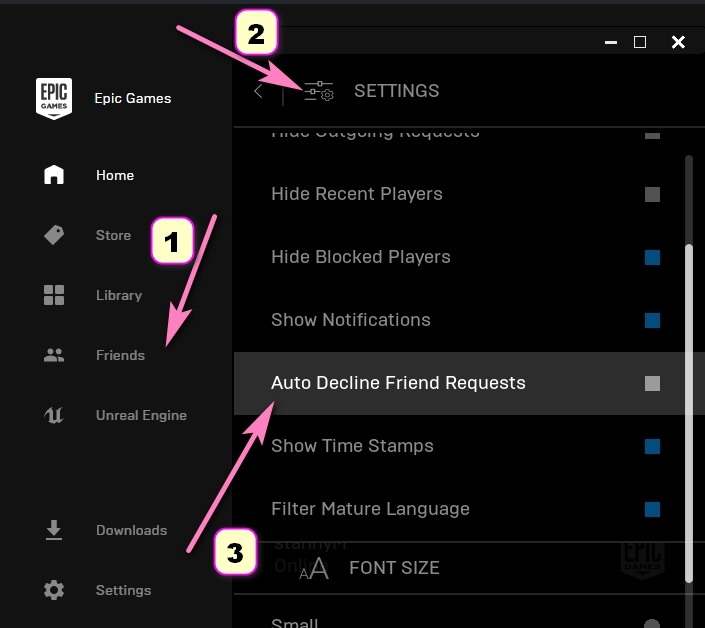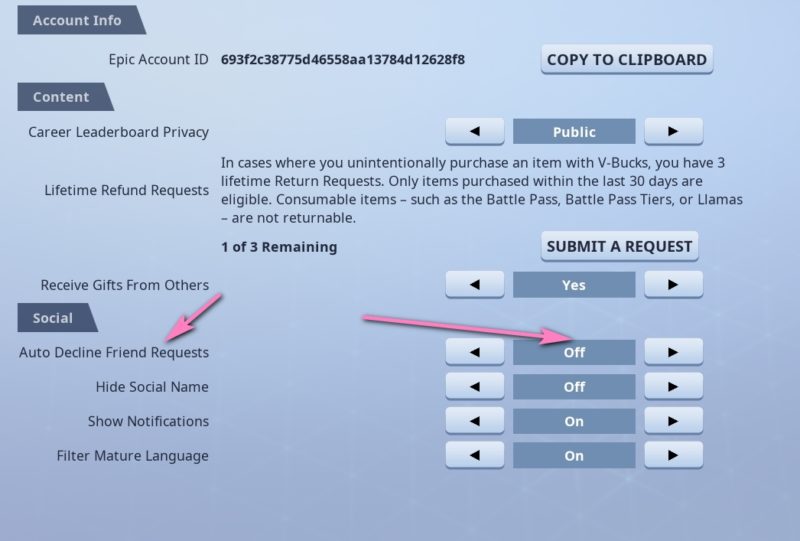Can’t Add a Friend in Fortnite
So, if you encounter a problem, when you send a request to add to you as a friend, people see the message “You can’t add this user as a friend because of his privacy settings” or “You can’t be a friend” – you need to perform the following steps or send this article to a person you cannot add.
1. Check your privacy settings in the Epic Games client. To do this, click in the client window on the Friends button (it is in the left menu), and in the window that appears, click on the third icon, which has the name “Social Settings”.
In the list that appears, you need to remove the check mark from the item “Auto Dicline Friend Requests”.
2. Now you need to change the settings inside the game, they are not always saved automatically, so do the following:
Step 1 – Open Fortnite and go to options
Step 2 – Go to the very latest tab with the little man icon, it is called “Account”
Step 3 – Find the item “Auto Dicline Friend Requests” and set the value “On” opposite it, then go to the sound settings, change the volume to any value (to display the apply button) and apply the settings (bottom panel of the screen).
Step 4 – After you click “Apply”, go back and turn off automatic rejection of friendship (set the option off next to “Auto Dicline Friend Requests”, then change the sound again and click apply.
Important!!! At the end of the second point, the line Auto Dicline Friend Requests should be OFF !!!
That’s all. The author of this question helped if you have a problem or something is not clear – write to the mail.