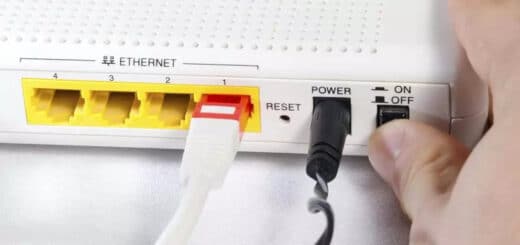How to see ping in Fortnite?
Ping is the time it takes for a packet of data sent from your computer to reach the server, and the server sends an answer about receiving the data. This is a very important characteristic and depends on it how comfortable you will play in online games. It is important to know that the smaller the ping, the better.
Table of Contents
What does ping in Fortnite depend on?
- Remoteness from the server. This is the main criterion on which the ping in the game depends. The farther away the server is, the more time it takes the signal to get to the server and return the answer.
- Internet speed. If you have a low Internet speed and a large amount of data transfer, then ping may increase due to the fact that there is a queue of data that needs to be sent.
- Load channel. You can have a great Internet, but you are constantly downloading torrents and running a bunch of programs that are constantly updated. All this loads the communication channel and reduces your Internet speed, thereby worsening the ping in the game.
- Server load. It may be that the problem is not in your computer, but in the computer that receives your signal. In this case, you will suffer not only you, but all the players on the server. In Fortnite, this rarely happens, but you should know that the problem may not only be in your computer.
How to track ping in Fortnite?
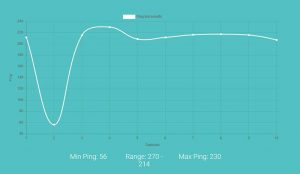
- deepfocus.io – the service allows you not only to find out the current ping for each region, but also allows you to track the ping at a distance. Go to the site, select a region and leave the computer for 10-15 minutes. The service will show you how your ping changes in real time and tracks the minimum and maximum ping values. So you can determine the most stable server for you.
- cloudping.info – allows you to determine the ping to Amazon Web Services on which the Fortnite servers are located. Just click on the button “HTTP Ping” and the server will show the best game server.
- fortniteserverstatus.com – shows the current ping. Just go to the site.
How to enable ping in Fortnite?
You can enable ping in Fortnite Chapter 2 through in-game settings. To do this, go to the “Settings” from the main menu and select the “Game UI” section. In the “Game UI” section, the tab “Net Debug Stats” will appear 4 from the end. Click on the arrow (ON) and enjoy the enlightenment! Now you can find out your ping on the game screen.
How to lower ping in Fortnite?
- Select the server manually with the best ping.
- Disable on the computer all applications that can use Internet traffic. We especially recommend turning off the torrent during the game.
- Change provider. The most radical method, but also the most effective, if you are not so far from the server, but the ping is awful – most likely the problem lies in the provider.