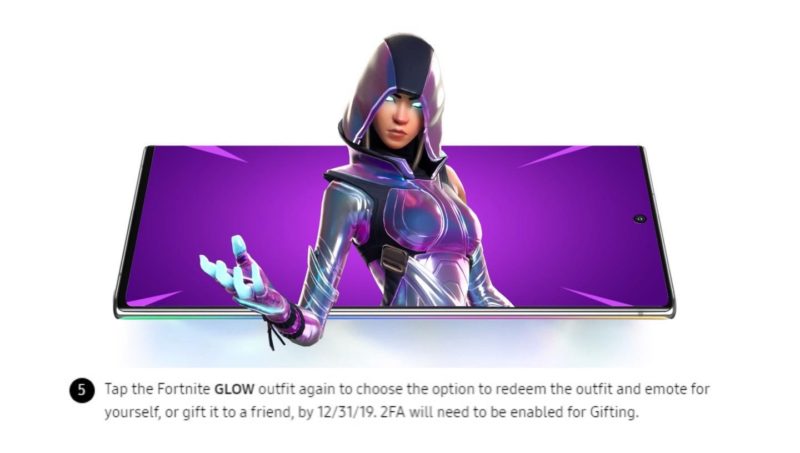Don’t See The Fortnite Glow Skin In The Store – How To Fix?
Don’t see the fortnite Glow skin in the store – is a common fortnite error when redeeming the Glow skin on Samsung phones. In this article, you will find how to fix this error and track whether you get the Glow outfit correctly.
There are two reasons why you do not see the fortnite Glow skin in the store:
1. Violation of the Glow skin activation order
2. Fortnite in-game settings
If you are sure that you did everything correctly when activating the Glow outfit, go directly to the second point.
The activation order
Before you discovered the “Don’t see the fortnite Glow skin in the store” error, you had to download Fortnite on your Samsung phone from supported devices. If your device is not supported, then you can’t find the skin in the store. Therefore, look carefully whether your phone is participating in the Samsung x Fortnite promotion. If not, then the skin in your store cannot be beaten.
If everything converges and the phone is in the list below, but you still don’t see the fortnite Glow skin in the store, make sure that you have completed all the steps in order!
To get Fortnite Glow outfit, you must:
- Buy a Samsung phone from the proposed models: Samsung Galaxy Note10, Note10+ or Note10+ 5G, S10e, S10, S10+ or S10 5G, Note9, S9, S9+, Note8, S8, S8+ or S8 Active, S7, S7 edge or S7 Active, Tab S6, Tab S4, Tab S3 or Tab S3 Wi-Fi, A9, A70, A80 or A90.
- After purchasing a participating phone, download Fortnite to your Galaxy device from Galaxy Upps
- After installation, go to the Fortnite under your account
- Go to the store tab (which is for real money) and get your Glow outfit
- After purchase, a pop-up window will ask you to enter payment information (you need to link a card) for future purchases in the application
- Upon completion, you will return to the Fortnite game, and Glow bundle will be available in your inventory
Well, if you performed all the actions in order, but still don’t see the fortnite Glow skin in the store, go to the next step. Perhaps it’s all about in-game settings!
Fortnite in-game settings
As already mentioned, if you do not see the Glow skin in the store, check the game settings.
- Download Fortnite from Samsung Store
- Install the game
- Next, go to the Settings in the “Account” section (the same page as the request for the return of V-bucks)
- Below choose the line “Store Selection” – if you have Epic, choose Samsung
- Restart the game and see the Glow skin in the store
If you managed to fix the “Don’t see the fortnite Glow skin in the store” error, save this article for the following skins in promotions!
If none of these items helped you, write to the Samsung support: https://www.samsung.com/ca/support/