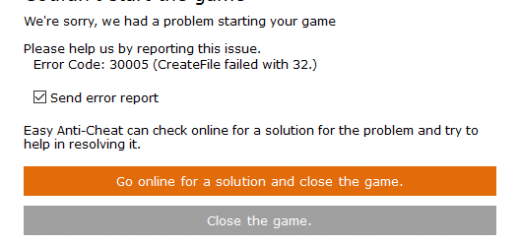How to See Nick Statistics in fortnitetracker
Fortnite Tracker is a service that allows you to track your characteristics inside the game. Fortnite has a built-in tracker, but against the background of third-party services it provides very little information. In the article we will tell you how to see your opponent’s KD or teammate. You can also find out how many matches the player has won, how much has been played in each mode and what is his win rate.
But first things first.
Fortnite Tracker for PC and Consoles
The most popular Fortnite tracker is the TRN (Fortnite Tracker Network) site.
He provides comprehensive information, both for the analysis of his game, and for the analysis of rivals. It is worth noting that this service provides information on users who play on the PC, Xbox and PS4.
How to start using the tracker?
Having opened the site of the tracker, you first need to use the search box in the header of the site.
In the search box, you need to enter your current nickname Fortnite, if you enter a login from Epic Games, then you will not receive any data. Enter the nickname and press Enter.
The current information on the account that you entered in the search will appear on the screen, in our case this is a Ninja account.
What statistics does Fortnite Tracker provide?
Let’s take a closer look at what information the service provides. We start with the user information menu.
Overview
In this section you can find general information about the player.
Under number 1, we marked the filter by season. Here you can choose Lifetime – this is the statistics for the entire period, or you can choose one of the last 3 seasons.
Under number 2, we marked the filter for the period selected in the first paragraph. In this filter, you can sample data for the last 7 days (Last 7 Days) or for the entire period (Lifetime).
When you decide on filters you will be able to see general information about your account. For example, we see that Ninja defeated 5120 times for all the time in the Fortnite game, his average winning percentage was 36.1, for all the time he made 98,011 kills and the average number of killings in one life is 10.81 enemies.
Below you can see 3 tables: single, doubles and detachments. The information in these tables depends on the “Seasons” filter (figure 1).
- Wins
- Kills
- Win%
- K / D
- Top 3, 5, 10
- Kills per match – the average number of kills per match. The difference from K / D is that when you win a game you don’t die and your cd grows. And this indicator is limited to the average for 1 game.
We also want to note that after the first input of your nickname, the service will automatically monitor your account. That at the following check you at once received all Important information.
Progress
In this section, you can track how your gaming skill increased or decreased. A good tool to evaluate the game. You can easily determine which parameter you have sags and what you should pay more attention to during training.
In the section there is only one global filter. It allows you to select the type of matches being analyzed: solo, squad, duo.
In the first window you can see how the data of the current season differ from the results of previous seasons or for all the time.
Based on our example, we see that Ninja in solo games of the current season has a win rate 5% lower than last season.
The graph of changes in characteristics for a certain period is to the right. In it, we have 2 drop-down menus with settings. In the Data menu, you should select the monitored data (for example, CD), and in View By we select the period for which the monitored data will be taken.
This is a great tool to help track your game progress.
- Year
- Quarter
- Q1 – First Quarter (January, February, March)
- Q2 – Second Quarter (April, May, June)
- Q3 – Third Quarter (July, August, September)
- Q4 – Fourth Quarter (October, November, December)
- Month
- Week
- Day
Matches
This section contains information about the latest matches of the player. Here you will find out how many players killed per game, won or lost, and how many points the tracker received. Information is divided by day, and you can easily track how many matches a day a player has played and what is his mood and how many victories he has.
Bests
In this section you can see the games in which the player has made the most number of kills, or what is the largest streak of victories the player had.
The statistics also indicated the player won or lost when the game took place and in what mode it was played.
PVE
This menu item shows the player’s progress in PVE mode. For example, Ninja does not play a paid version of Fortnite at all, but the author of this article loves to kill zombies.
The statistics of the tracker presents a detachment of the hero, the characteristics of the hero and lists all the survivors.
Additional tracker services
Leaderboards
If you were wondering who played the most games, made victories, committed murders, then use this section.
This section allows you to sort by a large number of criteria and find out the top players by them. Look, maybe you are the same player who is in the top 25.
Weapon Trends
Did you know that the most murders are committed with a shotgun? Almost 2 times more than from the machine. The Weapon Trends section will help you find out which weapon is currently popular and how this popularity is changing after game patches.
The section does not carry a huge semantic load, but it can be interesting.
The bottom line: FortniteTracker is a powerful tool for analyzing your games and should be able to use them. This article was written to show the functionality of fortnite trackers and explain what kind of statistics they allow to get.