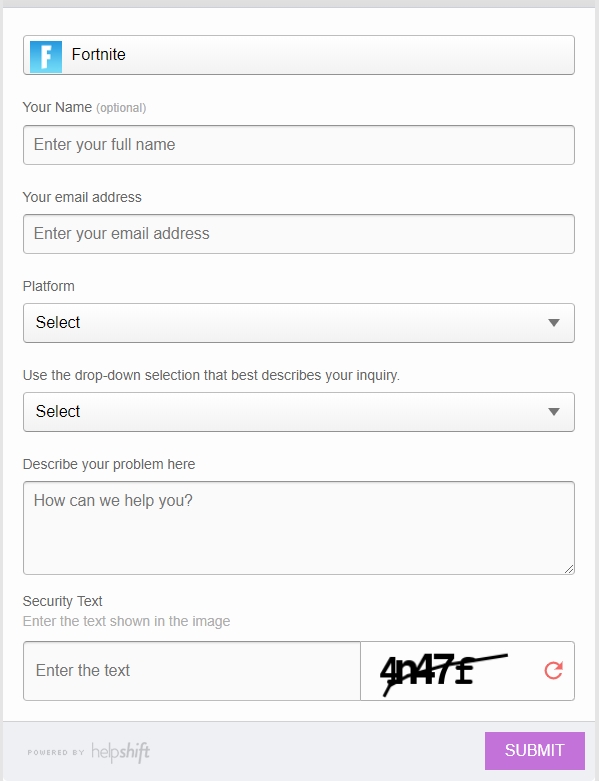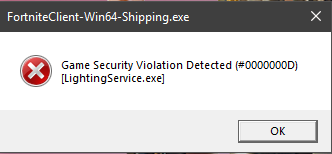How to Write to Technical Support Fortnite (Epic Games)?
Fortnite, like any game, contains a large number of bugs. There are global bugs – their company eliminates the next patch, and there are local problems – these problems are usually associated with the configuration and settings of your PC.
“Local” bugs may not appear in other players and occur only on your computer. The reasons can be very diverse: from the lack of the latest drivers on the video card to connecting a new device to the PC. At first glance, such insignificant things can affect sound loss, picture distortion, and other problems.
To solve such problems, you need to write to Fortnite technical support.
We remind you: in order to improve account security, enable Two-Factor Authentication in Fortnite.
How to write to technical support?
Before sending a message to technical support, we recommend that you familiarize yourself with our section Guides, and after you start filling out the form:
- To open this form – go to page: https://epicgames.helpshift.com/a/fortnite/?l=en&contact=1
- Fill in all fields using the following points
- Enter the correct data
- Under no circumstances should you disclose your account password
- Describe the problem in as much detail as possible
- Wait and in 1-2 days you will be sent an answer to the question
Now you can solve any arising problem yourself without a long search on sites and forums. And when you solve your problem, we recommend that you familiarize yourself with the guide for receiving V-bucks.