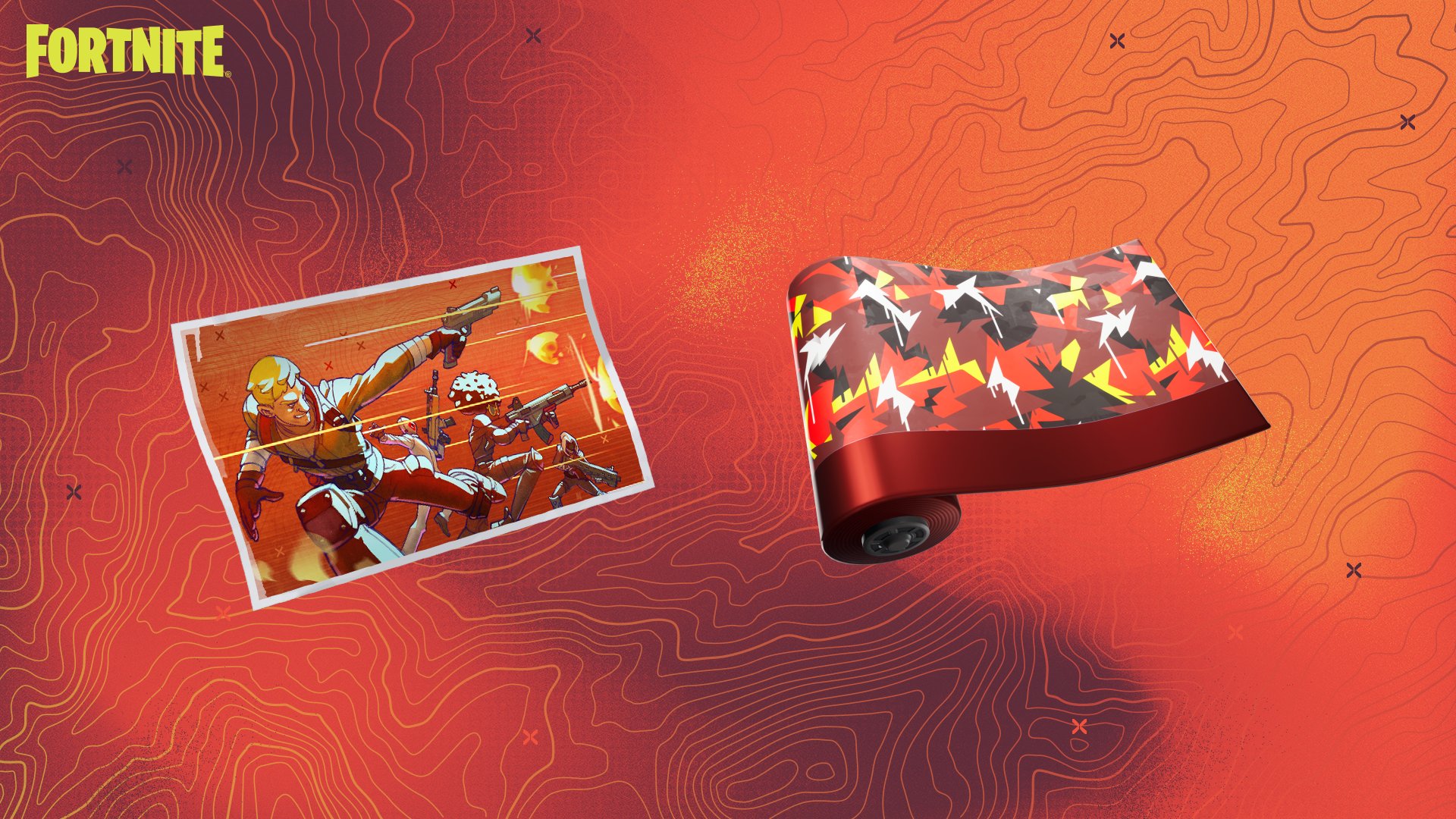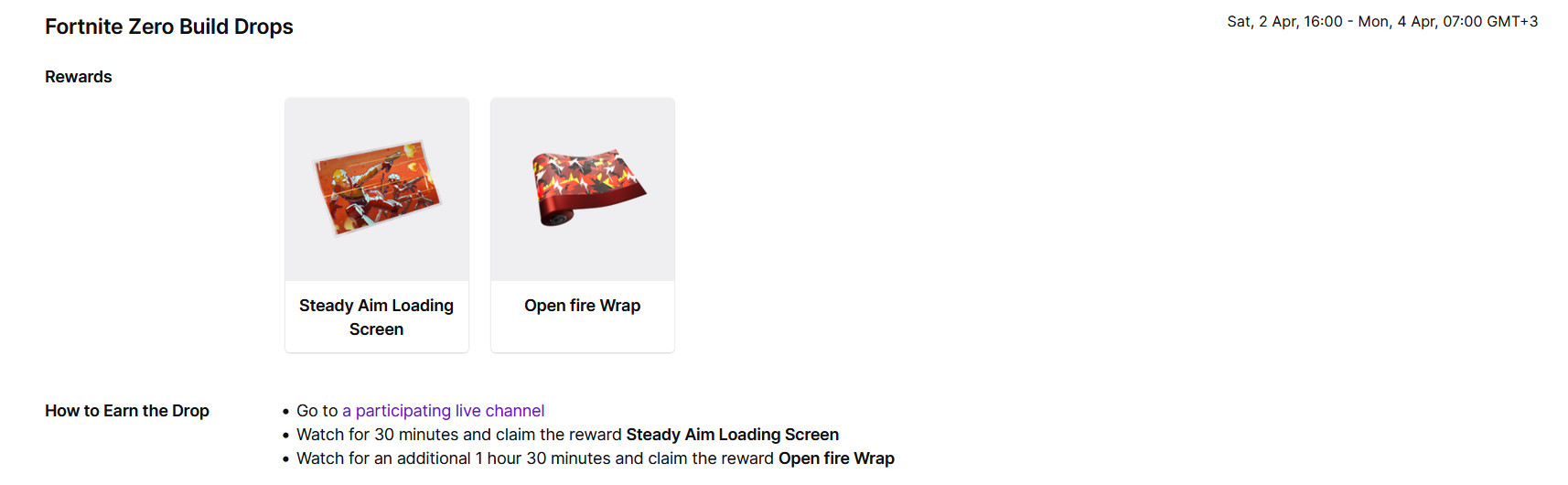Fortnite Zero Build Drops: how to get Open Fire wrap and Steady Aim screen
This article will show you how to get Open Fire wrap and Steady Aim screen within Fortnite Zero Build Drops event.
Fortnite Season 2 Chapter 3 is already in its third week, and there is silence about the gifts. However, today, April 2, the developers announced rewards for watching some twitch broadcasts. The Steady Aim loading screen and Open Fire wrap as twitch drops within Fortnite Zero Build Drops event.
We have seen the twitch drops system more than once, because in this way developers draw attention to the authors, and we, the players, receive rewards. And let’s not delay, let’s get down to business, how to get Fortnite Zero Build Drops?
To receive Fortnite Zero Build Drops, you need:
- Link your Fortnite and Twitch accounts (even if they are linked, link them again, advice from EG).
Open the Epic Games website, go to your account, select “Connections”, then “Accounts”, find Twitch and follow the on-screen instructions to connect. - Then go to the page of the streamer who distributes gifts. Such streamers are signed “Drops enabled”.
The entire list of channels that can give drops is HERE. - Watch the stream for 30 minutes and get the Steady Aim screen
Watch the broadcast for 1 hour 30 minutes and get the Open Fire wrap
So to get the screen and wrap, you need to link your accounts, choose a streamer, and then watch it for 2 hours. Starting today through 4/3/2022 11:30PM ET you can earn these exclusive rewards via Twitch Drops!