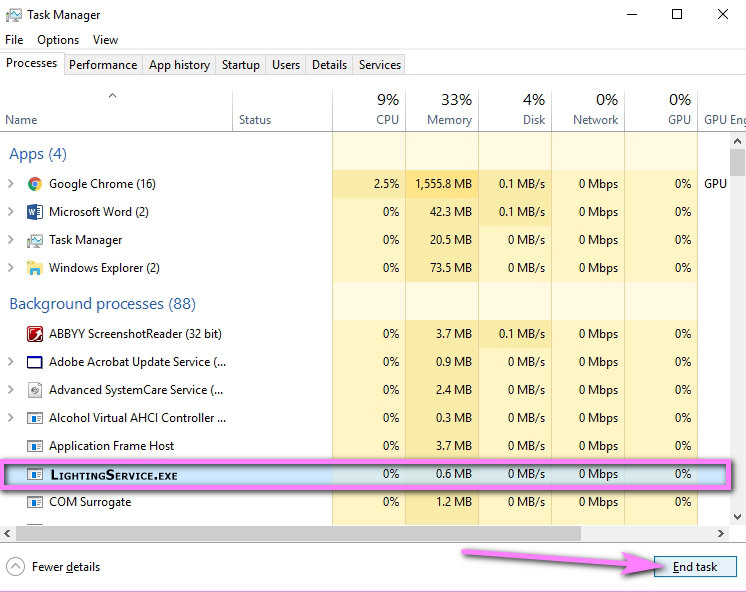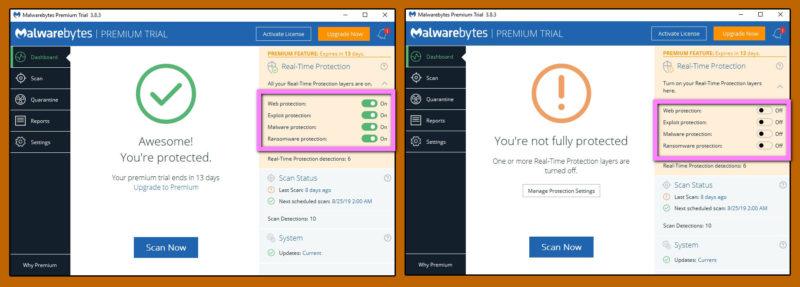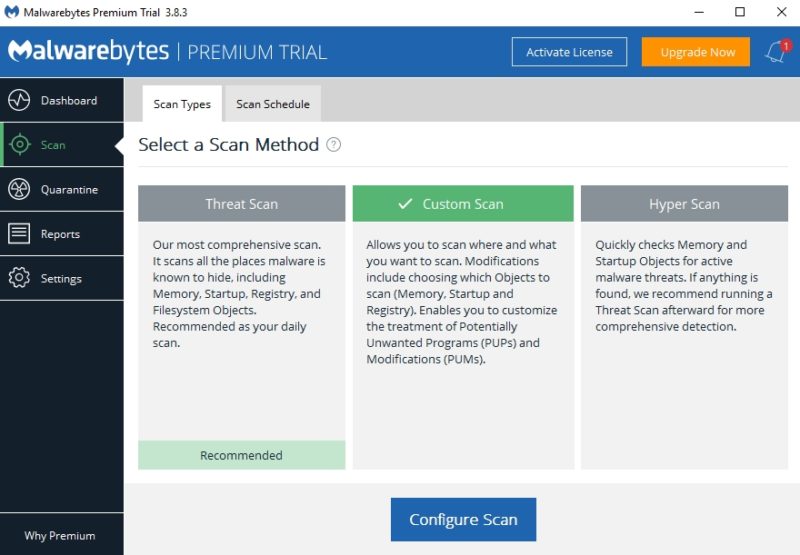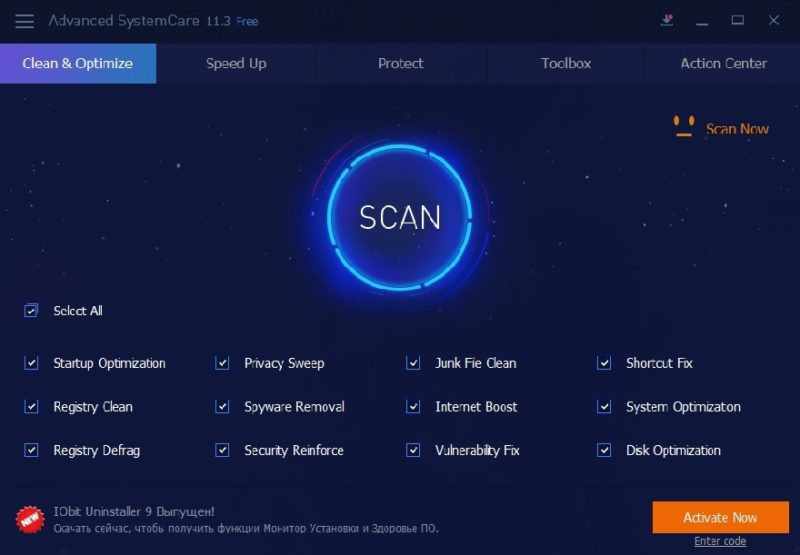Error “Game Security Violation Detected #00000001, #00000006” – How to fix?
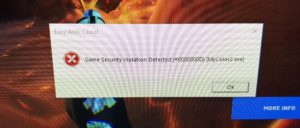
The Game Security Violation Detected (# 00000001, # 00000006) warning appears when you start, during, or close Fortnite. Moreover, very often a bug crashes with a long idle time in the lobby. Also, the error does not allow you to close the game menu normally, and you often have to perform the Ctrl+Shirt+Esc combination to call the Manager.
Table of Contents
Why Does This Error Occur?
The source of ‘Game Security Violation Detected #00000001, #00000006’ Error can be different. But the essence of the appearance comes down to one thing: EasyAntiCheat did not like some process, service, file. Most often, the source is strange programs that are registered at startup, or their processes that run in the background.
Such programs can be utilities for overclocking the video card and processor, software for graphics, updates, utilities for working with a microphone /webcam, optimization of the touchpad/mouse /keyboard. In general, any software that can at least somehow affect the system.
Apart are pirated versions of programs that lack one or another digital signature (CPU). If the EAC could not verify the publisher or the CPU, it can calmly block the game, realizing that there is a threat of cheating. Therefore, #00000001, #00000006 error codes appears.
Other reason
As a good example, the official ASUS AURA program that activates the LightingService.exe process. This software in ASUS laptops finely adjusts the brightness of the display, even allowing you to monitor the temperature of the backlight diodes. So – it is LightingService.exe that does not like the anti-cheat and ‘Game Security Violation Detected’ occur. EAC developers have not been able to add this small program to anti-cheat exceptions for a whole year, and players do not understand the reasons for blocking.
To fix ‘Game Security Violation Detected’ Error on ASUS laptops you need to click ctrl+shift+esc (task manager) and find LightingService.exe process. Then click on it and “End Task”.
How to fix Game Security Violation Detected
In general – you need to create the most virgin Windows in which the game runs. Disable 2-3 utilities, only in this way you can understand where the bug is and what the EAC does not like. Below we will tell about the indicative situation.
Turn off/ turn on antivirus protection
Usually, ‘Game Security Violation Detected‘ error occurs due to the fierce operation of the antivirus. To avoid an error, try turning off the antivirus services.
Below are the steps to help you disable it yourself.
For example, if you are afraid to turn it on again after the game. You can disable almost any antivirus through hidden windows icons. Right-click on a program and click on ‘disable program’. If you don’t have such a button, go to the program settings and click disable. Just do not forget to connect the antivirus again through the same manipulations.
- Be sure to check your PC with antivirus. Do their job best: Advanced SystemCare, Malwarebytes.
Close software/ settings
- Another way to fix #00000001, #00000006 error codes is to disable and close all unnecessary background processes. Open the Task manager and go through the list, turning off all unnecessary. There may even be processes of a failed game or a client – turn off everything and try. For example, in Fortnite, duplicates of the same processes often occur.
- Look at the list of startup Windows and there, turn off all unnecessary software. You can do it differently: press Win + R combination and drive in msconfig. In the window, select the diagnostic run, and after restarting the PC, try to enter the game.
- Try the time and time zone settings, because all clients and servers are synchronized in time. Try to manually set the exact time and set your time zone. And vice versa: if set manually, enable auto-detection.
Reinstall
- Reinstall the game client. Delete it manually – use CCleaner, where you run the “Registry” – run the reinstallation.
- Reinstall the EAC, which is causing the problem. To do this, enter the game folder (usually C:\Program Files\Epic Games\Fortnite\FortniteGame\Binaries\Win64\EasyAntiCheat) , look for EasyAntiCheat there and delete it through Uninstall.exe. After that, open Epic Games and go to the library. Then click on a gear and “verify”.
- If you have programs with pirated licenses in your system, delete them or substitute for other. After erasing, it is advisable to use CCleaner, where you need to execute two options “Cleaning” and “Registry”.
- Update drivers. Try to update the main ones – video card, processor, motherboard. Use only official software for update. For example, the Geforce Experience in the case of NVIDIA.
Bottom line
As you can see, the main reason for the appearance of the ‘Game Security Violation Detected #00000001, #00000006’ Error is the presence of software with vulnerable components in the system. But any application can fall under the definition of “vulnerable”. Much less often, the source of the bug is the problem in the EAC service itself, and it is solved by reinstalling the anti-cheat.