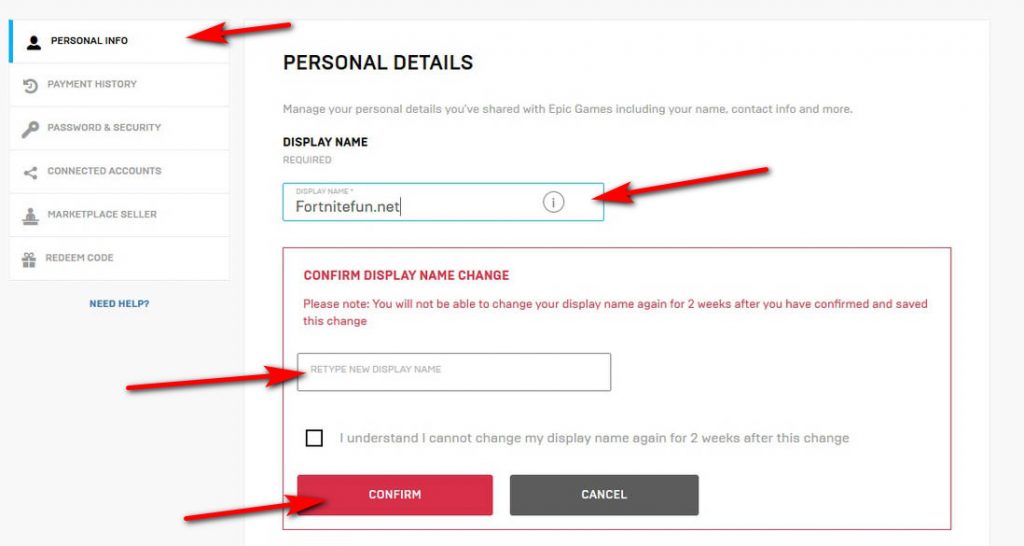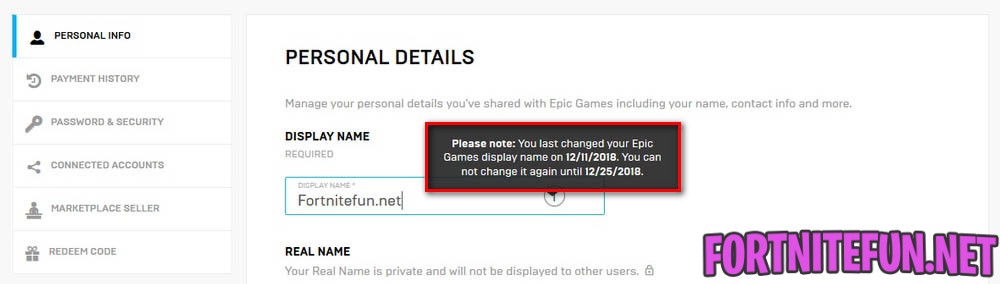How to change the nickname in Fortnite
How to change the nickname in Fortnite? Everything is very simple. It is enough to use our instructions and you will completely change your nickname to Fortnite.
How to change your nickname to Fortnite
1. Log in to your Epic Games account: https://www.epicgames.com/account/personal
2. In the Display Name field, enter a new nickname and click the “Save Changes” button at the bottom of the page.
3. Confirm the change of nickname by re-entering.
4. Done! You have a new nickname that will strike terror into enemies.
Problems with changing nickname
Although changing the nickname is as simple as possible, sometimes users have problems. Here are some nuances to help you avoid headaches:
- Nickname can be changed every 2 weeks. If you hover on the exclamation mark of a nickname – the system will write when you change your nickname for the last time.
- Do not change your nickname too often.
- If during the change of nickname you are haunted by the error “Too many repeated requests. Please try again later. ”Just change your device or browser.
I hope we helped you change the nickname in the Fortnite to the one you so wanted. And if you have not chosen a nickname yet, then use our guide “How to make a cool nickname for a Fortnite”.