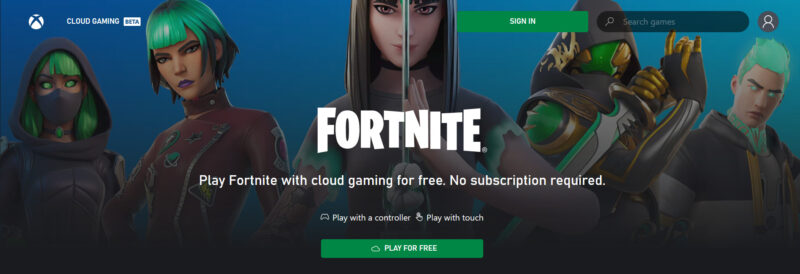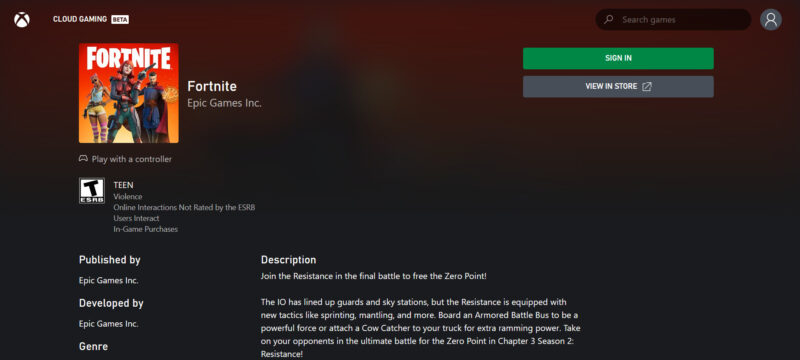Play Fortnite on iOS, Android and PC via Xbox Cloud Gaming for free
Now you can play Fortnite almost on any device with the Internet and a stable browser via Xbox Cloud Gaming. It means that the popular game may be run even on iOS, Android and other platforms. But first of all, you have to create a Microsoft account, if you haven’t done this earlier.
How to play Fortnite on iOS, Android and PC via Xbox Cloud Gaming for free
When you create your Microsoft account, go to xbox.com/play and sign in. You don’t need to install something or to have a subscription. You also can play Fortnite with touch control or a gamepad, if it’s supported.
- To play on an Android device, you have to install Xbox Game Pass app
- To play on an iOS device, all you need is browser
- If you want to play on PC, you can play in browser or in app
Xbox Cloud Gaming is in beta for now, but this doesn’t prevent you anyone from playing.
The official supported devices:
You can try to use Xbox Cloud Gaming if the list below doesn’t have your device. The list isn’t final, so it may work on your device.
iPhones:
iPhone XR, iPhone XS, iPhone 11, iPhone 11 Pro, iPhone 12 Mini, iPhone 12, iPhone 12 Pro, iPhone 12 Pro Max,
iPads:
iPad Air (3rd Gen), iPad Air (4th Gen), iPad Pro 11 2nd Gen, iPad Mini 5th Gen, iPad 8th Gen
Windows Devices:
Surface Go, Surface Go 2, Surface Pro 6, Surface Pro X, Surface Pro 7+, Surface Laptop, Surface Laptop 3, Surface Book 2
You can read more on the official Xbox website.