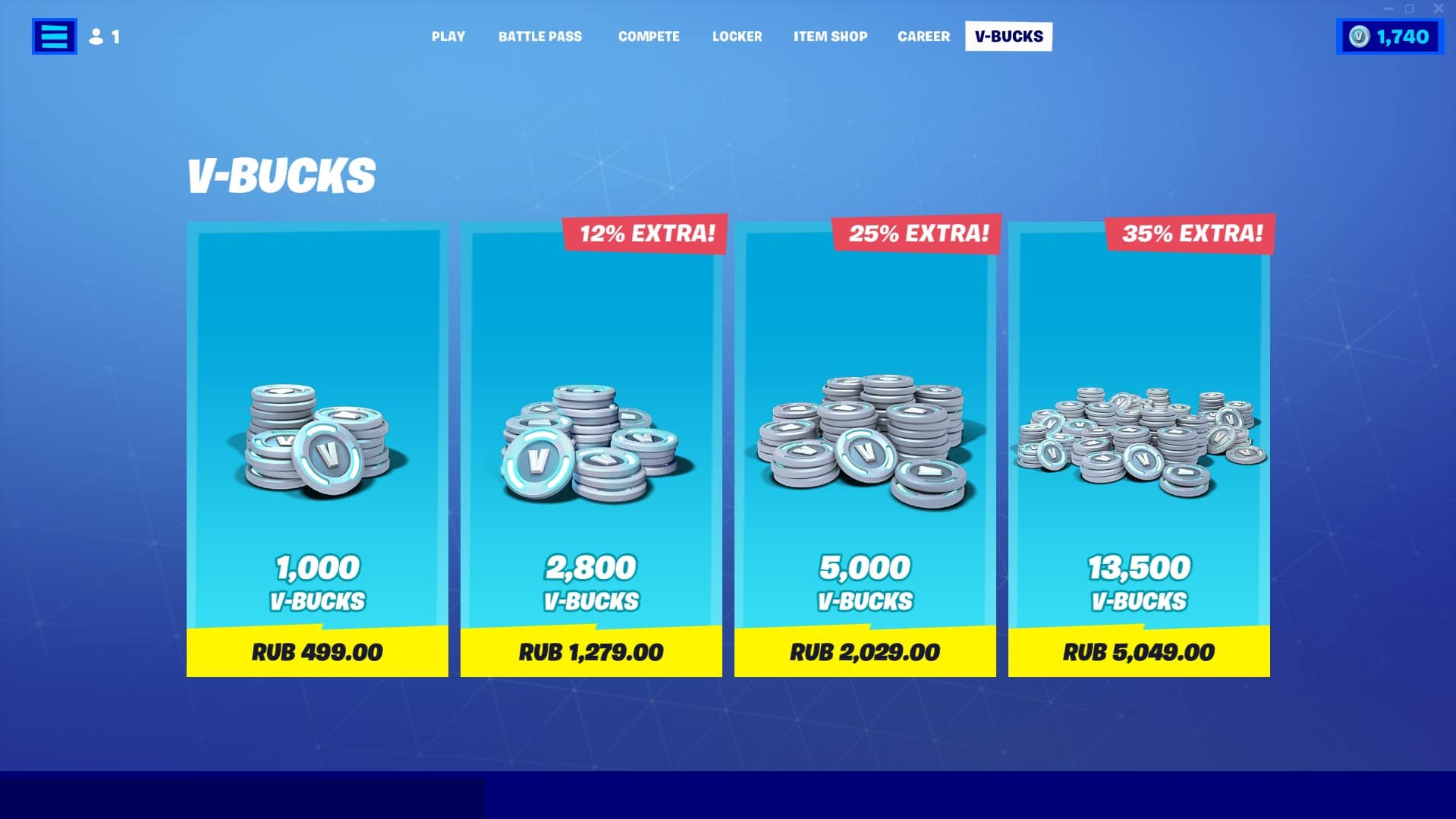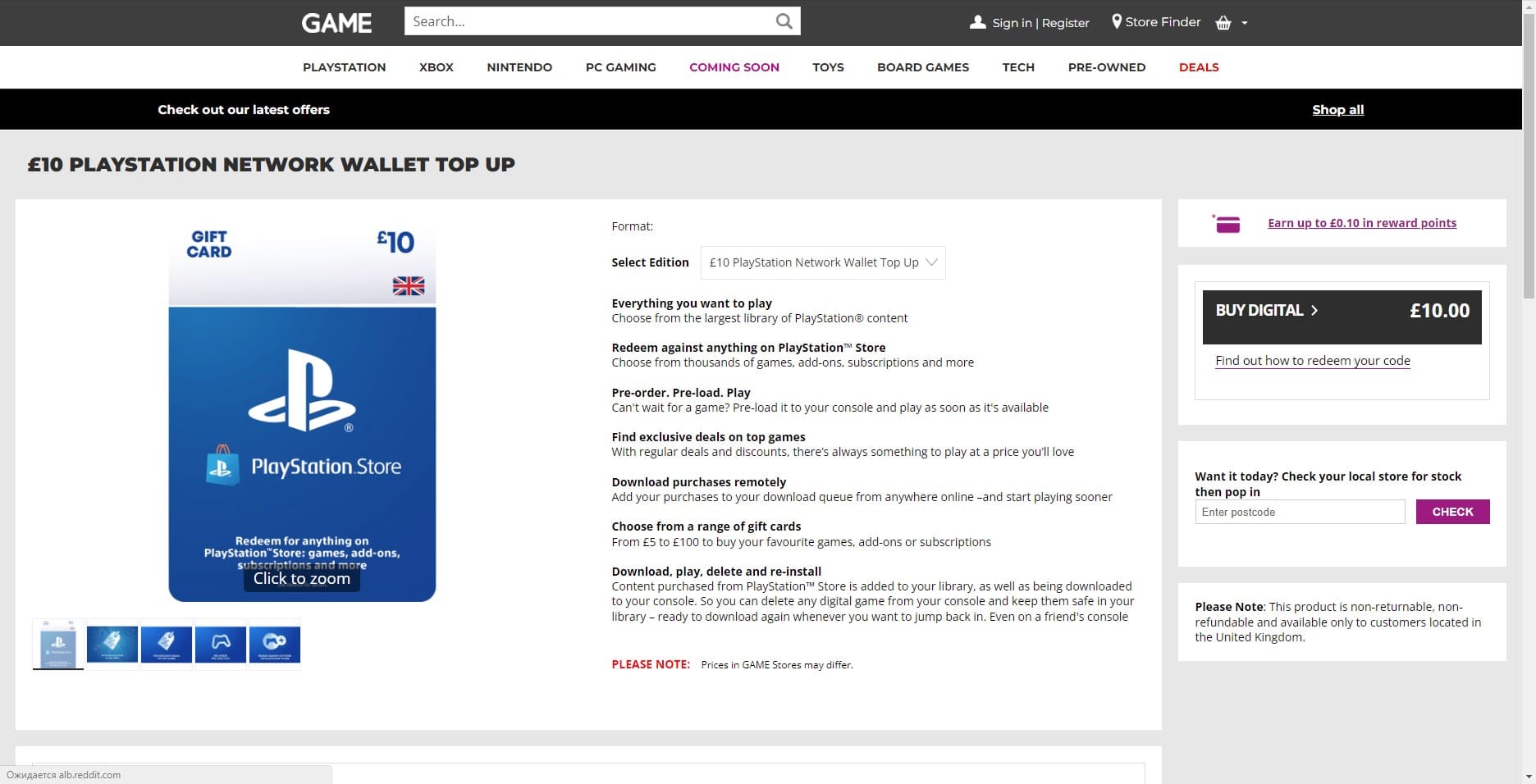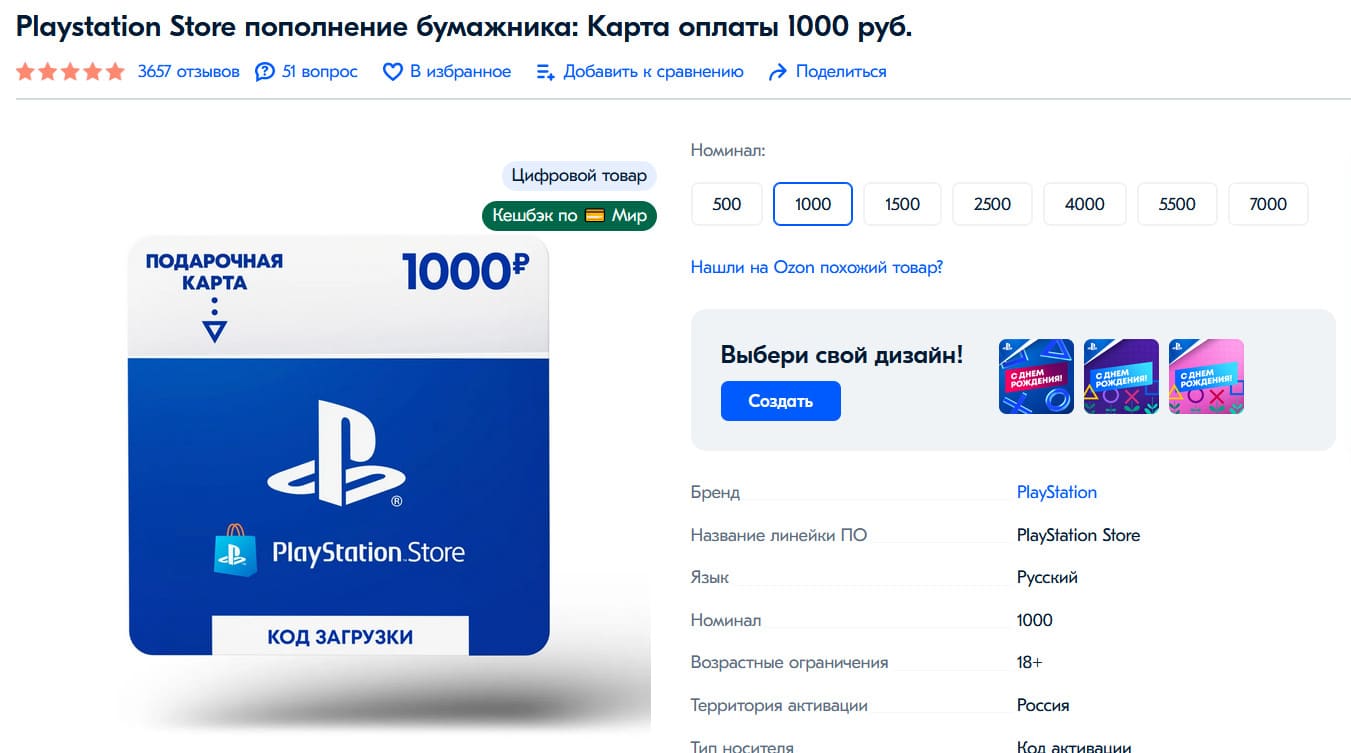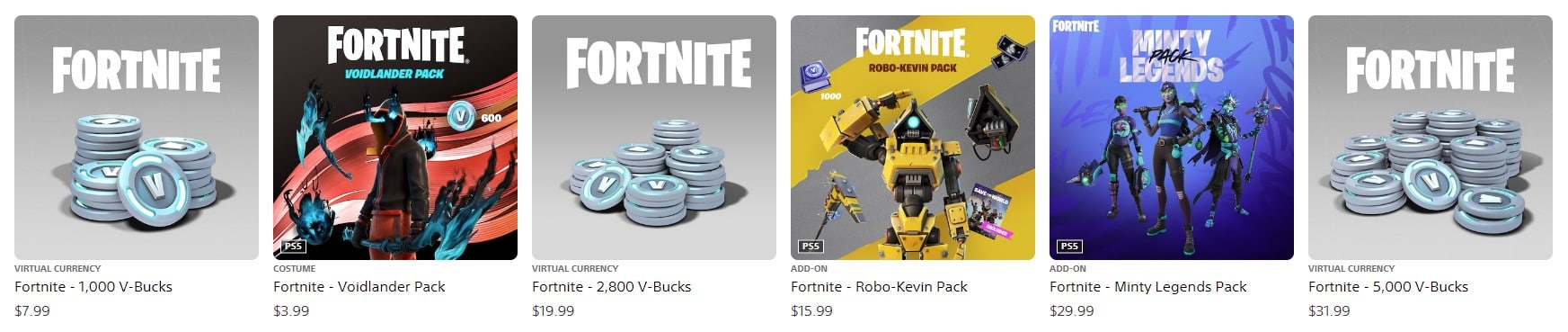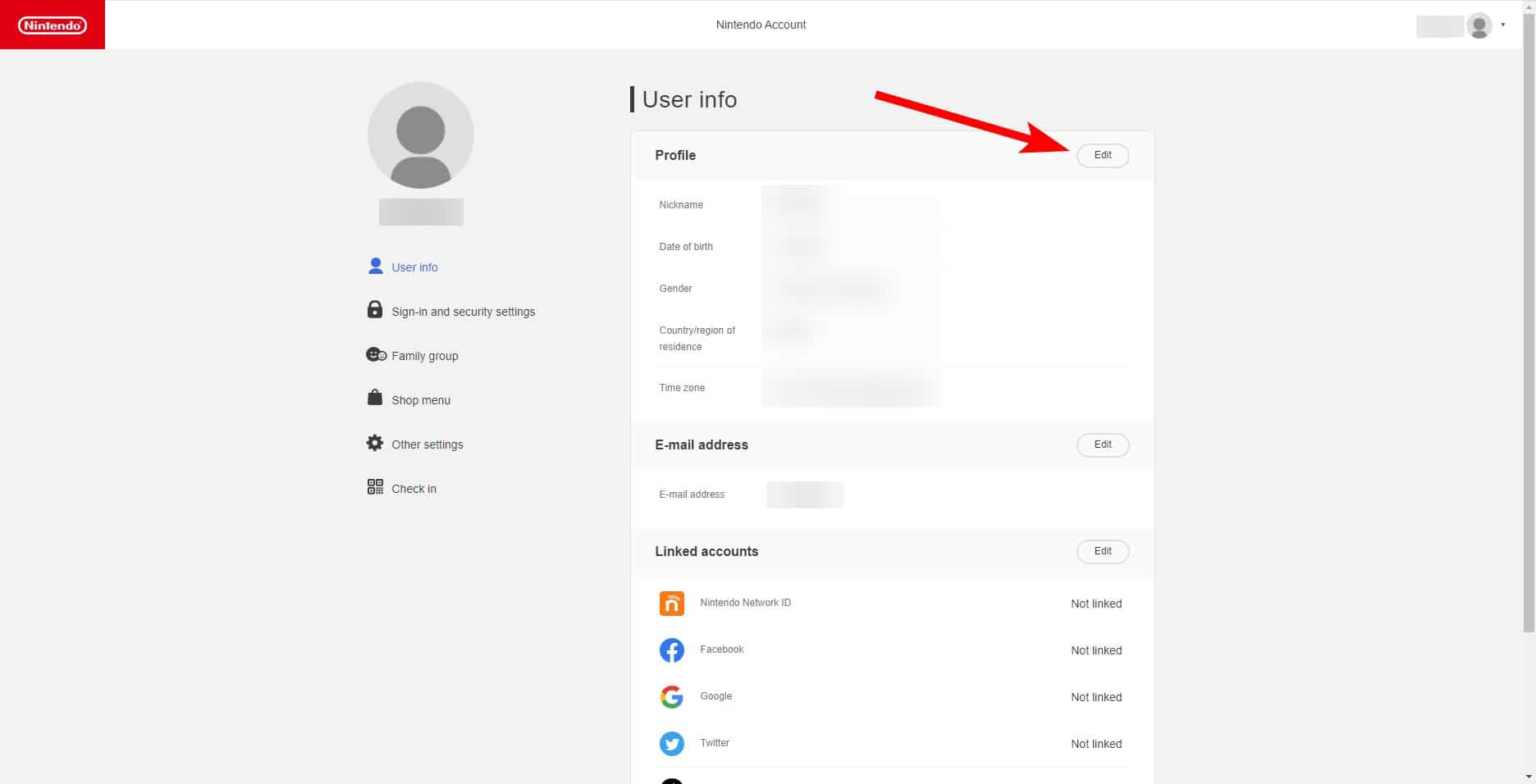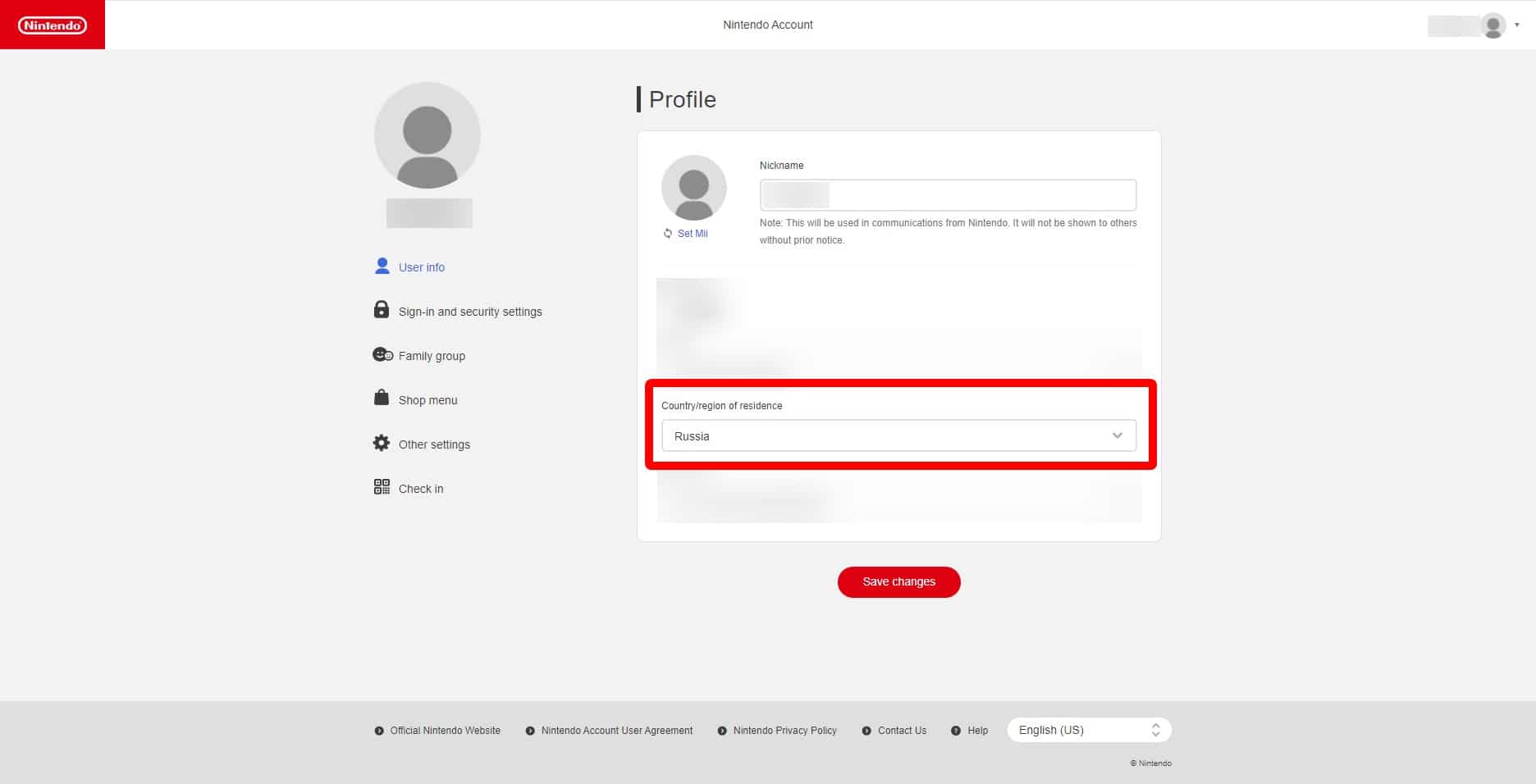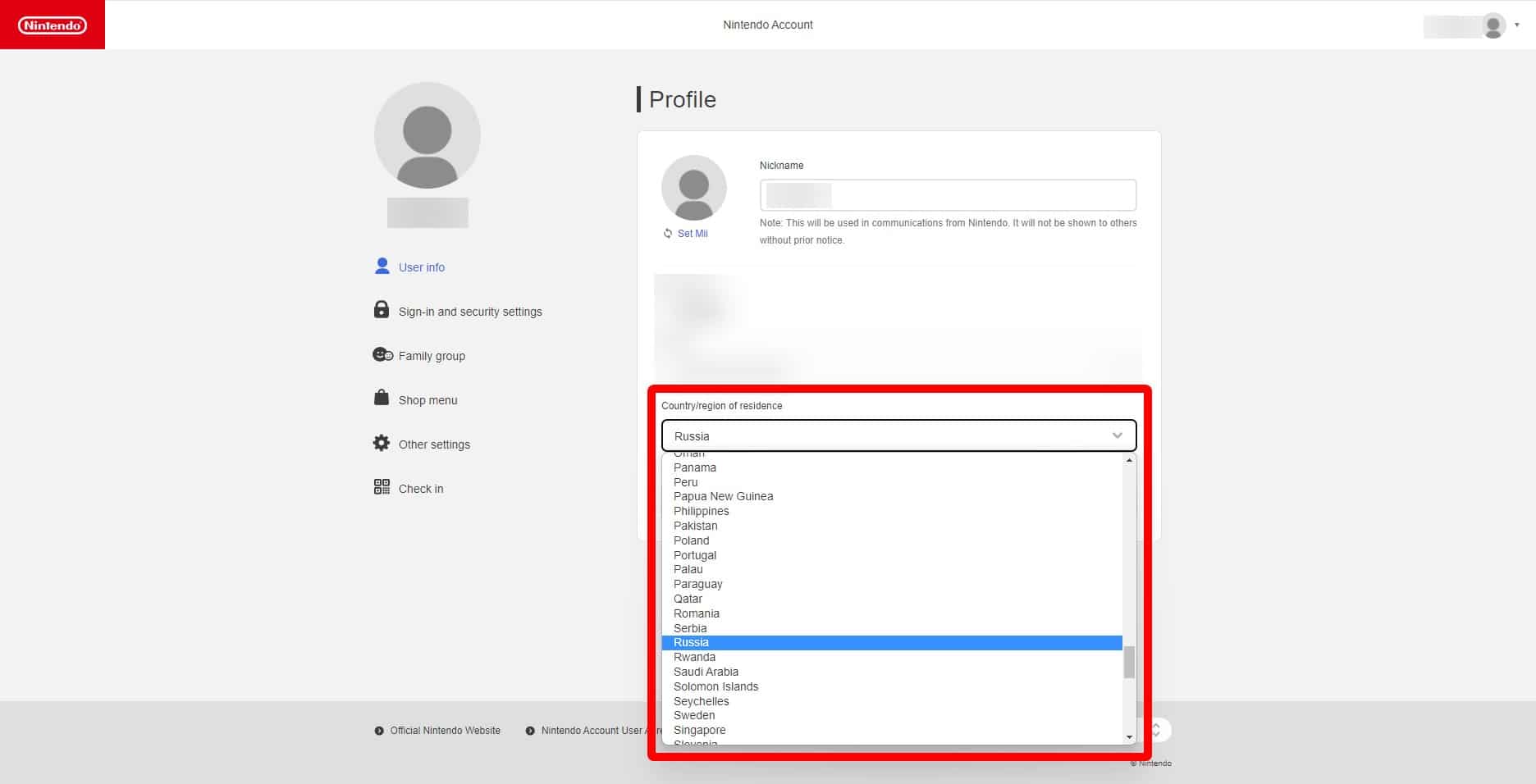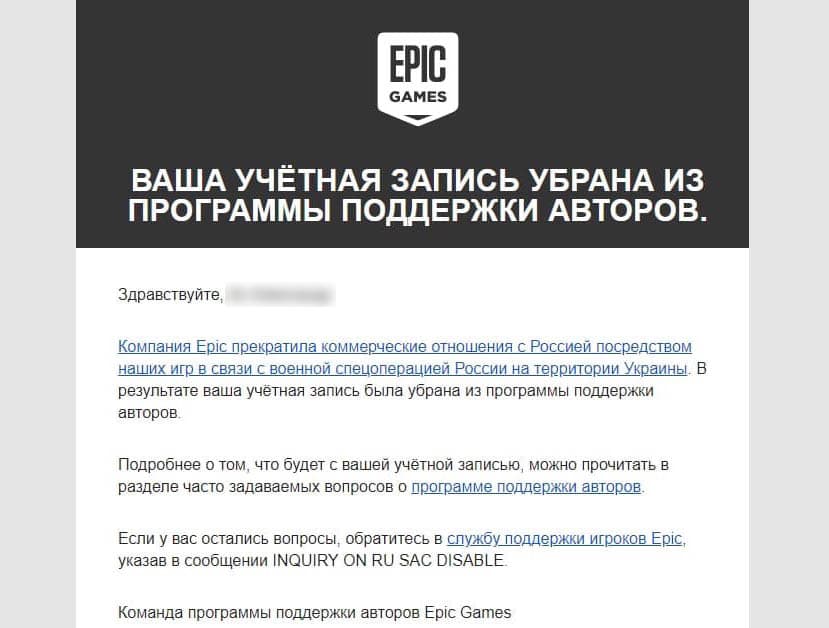Sanctions against Russia by Epic Games – creator code and purchases deactivation
The recent events in Ukraine not only affected the life in Ukraine itself, but also life in Russia. With each day, another bunch of companies introduce new sanctions against Russia, and Epic Games decided to join them. From now on, Epic Games don’t accept payments from Russia in their games as a part of their sanctions program. This means that purchasing V-Bucks in Fortnite or any other product in a game from Epic Games Store is impossible. Everyone who hasn’t bought Save the World a while ago or doesn’t have any V-Bucks will now be left with nothing.
In addition to disabling in-app purchases, a few days later, Epic Games also disabled all the Russian creator codes. From now on, Russian content creators won’t be able to join the support program, and the existing members will stop receiving revenue. But let’s look at all the sanctions in detail.
Which items can’t I buy?
If you are from Russia, you can’t purchase anything inside games from the Epic Games Store, like currency, bundles etc.
This means that you won’t be able to purchase V-Bucks, Fortnite Crew subscription or a bundle for real money, the payment just won’t work.
At the same time, you will still be able to purchase games from the Epic Games Store. The sanctions only apply to in-game purchases. The payment should work if you try to buy a game, and if you try to purchase V-Bucks, you will see that you can’t do that because of the sanctions.
Why were the sanctions applied?
If you try to make a purchase inside a game, you will see the following message:
Due to the USA embargo and sanctions laws, you can’t make purchases in your region at the moment.
Basically, this is another sanction that won’t let regular Russian people make purchases in games from the Epic Games store. It’s a little strange that they have only disabled in-app purchases, because they harm themselves by doing so. Yes, Russian players may not be the most paying ones, but it’s still quite a lot of money, which Epic Games just happen to love.
How to purchase V-Bucks
There actually are several ways of purchasing V-Bucks after the purchases got disabled. Let’s quickly look at them:
How to purchase V-Bucks from PC
There are no ways of bypassing the prohibition from PC at the moment. Using VPN won’t work, just like using a foreign card. The only thing you can do to get V-Bucks is to give your account to a friend from another country or a friend with a Nintendo or PS console and ask them to buy you some. However, giving your account to anyone can result in a ban, so I wouldn’t recommend telling anyone about it.
ATTENTION!
All the V-Bucks purchased on Nintendo Switch or PlayStation are only available from the platform you purchased them on. If a friend buys you V-Bucks, they should also purchase the item you want, because you can’t spend those V-Bucks on PC. This also shouldn’t result in a ban – several users have already checked it.
There’s also a chance to buy a V-Bucks gift card, but you won’t find them for a reasonable price now.
How to purchase V-Bucks from PS
A lot of players say that you can buy V-Bucks from PS Store, so be sure to check if that works for you. The price will stay the same, so you won’t lose anything. And if this doesn’t work, you can use wallet codes.
Such codes are sold in different stores and are called “Wallet Top Up” codes. You can choose the amount of money for the code and activate it from your console.
After you top up your wallet, go to PS Store, find the amount of V-Bucks you need and purchase them. The purchase will be made with the money from your wallet.
How to purchase V-Bucks from Nintendo Switch
Nintendo Switch is an amazing console, and it turns out that it still allows you to purchase V-Bucks in Fortnite.
To bypass the prohibition, follow these steps:
- Log into your Nintendo account: https://accounts.nintendo.com
- Find and click the User info tab
- Click Edit next to the Profile section
- Then just change the region in the Country/region of residence option
I recommend you to select a country with similar prices to rouble ones, because when you change your region, the purchasing currency will also change. - Log into Fortnite and try to purchase something. You can use any Russian card. Just notice that your bank will automatically convert the currency, so you will probably spend a little more money – Russian prices are usually lower than other ones.
For example, if you select Poland and purchase 2800 V-Bucks, you will spend around 2100 roubles instead of 1279. Rouble isn’t in its best condition right now, so finding a country with better prices might be hard.
Attention!
From March 10, Mastercard and Visa cards won’t be eligible for purchases in foreign stores. You will need a Mir card.
Creator code deactivation
As you already know, all the Russian creator codes also got deactivated. This means that most Russian content creators lost their source of revenue. Here’s how the developers explain that:
Your account was removed from the Support a Creator program.
…
Epic stopped commercial relationship with Russia via our games due to Russia’s military special operation in Ukraine. As a result, your account was removed from the Support a Creator program.
Here’s an addition to that:
Russian authors’ Support a Creator memberships are discontinued for all the Epic products. Your creator code hasn’t changed, and noone else will be able to claim it. You will still be able to host custom Fortnite matches. You also can create and publish Creative Mode islands.
Besides that, new participation requests for the program from Russian authors aren’t accepted for now. However, we will give Russian authors an alternative option to join the program on a non-commercial basis.
To be honest, that could be expected after disabling in-app purchases. The developers don’t want to get our money, so it’s not a surprise that they don’t want to pay Russian creators. In addition to disabling YouTube monetization in Russia, these sanctions from Epic Games can become the end for a lot of Russian content creators.