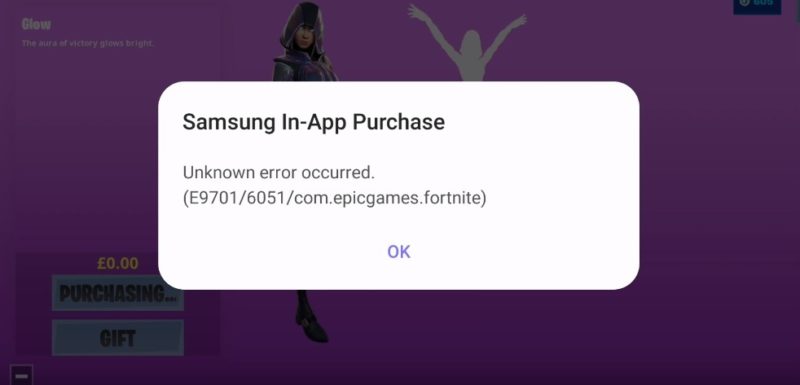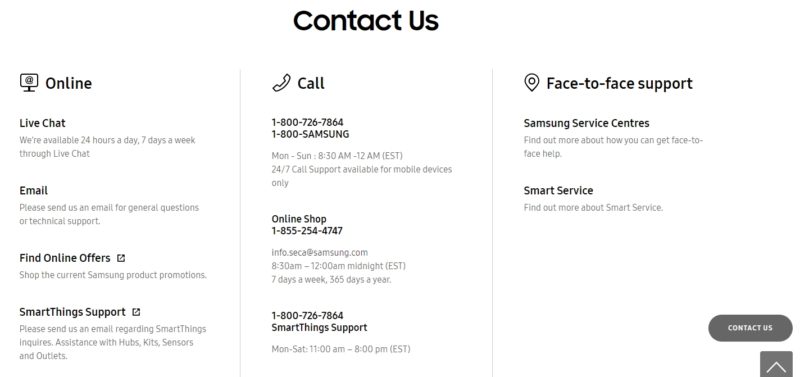e9701/6051/com. epicgames.fortnite – How to fix Fortnite x Samsung promotion error?
Fortnite Glow bundle redeeming turned out to be a failure at times. e9701/6051/com.epicgames.fortnite error one of the Fortnite x Samsung promotion vexing mistakes.
The new Fortnite Glow skin bundle for most Samsung owners made a lot of noise. Each owner of a Samsung phone and an Ikonik skin not only dreams of redeeming the Glow skin, participating in the Fortnite x Samsung promotion, but also not encountering a lot of mistakes along the way. Which, by the way, when activated, the Glow skin is found in huge numbers. We will consider only one in this article – e9701/6051/com.epicgames.fortnite error.
This error will occur exactly when you have completed all the necessary steps to redeem the Glow skin and are in the Fortnite store with V-bucks. Obviously, having completed all the actions and expecting to see the Glow outfit already in the inventory, this upsets many. This guide will answer your main question “How to fix a Fortnite e9701/6051/com.epicgames.fortnite error.”
We also received an answer from Samsung regarding this error, see below.
At the moment, there are three ways to fix the e9701/6051/com.epicgames.fortnite error.
- The first, albeit the most obvious, is to check your inventory for the presence of a Glow skin even despite an this error.
- The second is to reinstall the game through the official Samsung store.
- The third solution for those who are desperate is to write to Samsung support.
Inventory check
It happens that an e9701/6051/com.epicgames.fortnite error is a bug inside the application, not the game. And even if there is an error, Glow outfit appears in the inventory. And in subsequent attempts to redeem a Glow bundle, you encounter the same problem, not even knowing that you became the happy owner of the skin.
Also, do not forget that the process of redeeming is not the most obvious, and you could disrupt the sequence of actions when receiving. Check the sequence of how to get the glove set below and only then go to the following points.
Read more: What account level do i need to play arena?
Reinstalling Fortnite
To fix the e9701/6051/com.epicgames.fortnite error, you need to delete Fortnite from your phone. To do this quickly, hold your finger on the app until you can drag it to the trash at the top of the screen.
This error, as with the activation of the Ikonik skin, could occur due to a violation of the integrity of the game files on your phone. Also, there are times when your phone is not included in the list of supported ones, but you can still redeem the Glow skin. The application conflicts with the phone model and gives an e9701/6051 error. Check your model with the list below, and if your phone does not have a model, please contact support (see below), or wait for an update.
To get Fortnite Glow outfit, you must:
- Buy a Samsung phone from the proposed models: Samsung Galaxy Note10, Note10+ or Note10+ 5G, S10e, S10, S10+ or S10 5G, Note9, S9, S9+, Note8, S8, S8+ or S8 Active, S7, S7 edge or S7 Active, Tab S6, Tab S4, Tab S3 or Tab S3 Wi-Fi, A9, A70, A80 or A90.
- After purchasing a participating phone, download Fortnite to your Galaxy device from Galaxy Upps
- After installation, go to the Fortnite under your account
- Go to the store tab (which is for real money) and get your Glow outfit
- After purchase, a pop-up window will ask you to enter payment information (you need to link a card) for future purchases in the application
- Upon completion, you will return to the Fortnite game, and Glow bundle will be available in your inventory
As soon as you delete Fortnite, go to the official store “Galaxy Upps” and enter “Fortnite” in the search. After downloading and installing, perform the steps in the exact sequence.
If you have done what is written, but the e9701/6051/ error has not disappeared, move on.
Write to support
The Epic Games support service works, of course, excellent. But it will not help you fix the e9701/6051/com.epicgames.fortnite error, no matter how you would like. It is necessary to write in support of Samsung: https://www.samsung.com/eng/support/
We contacted with Samsung technical support, they expressed their apologies. And asked to wait either for a new update for the application that will fix the e9701/6051 error, or to wait for official statements regarding this.
Yes, of course, we understand that these tips will help fix the e9701/6051/com.epicgames.fortnite error only in some cases. But at the moment, without an official statement and Samsung update, this is the most comprehensive information on this issue.